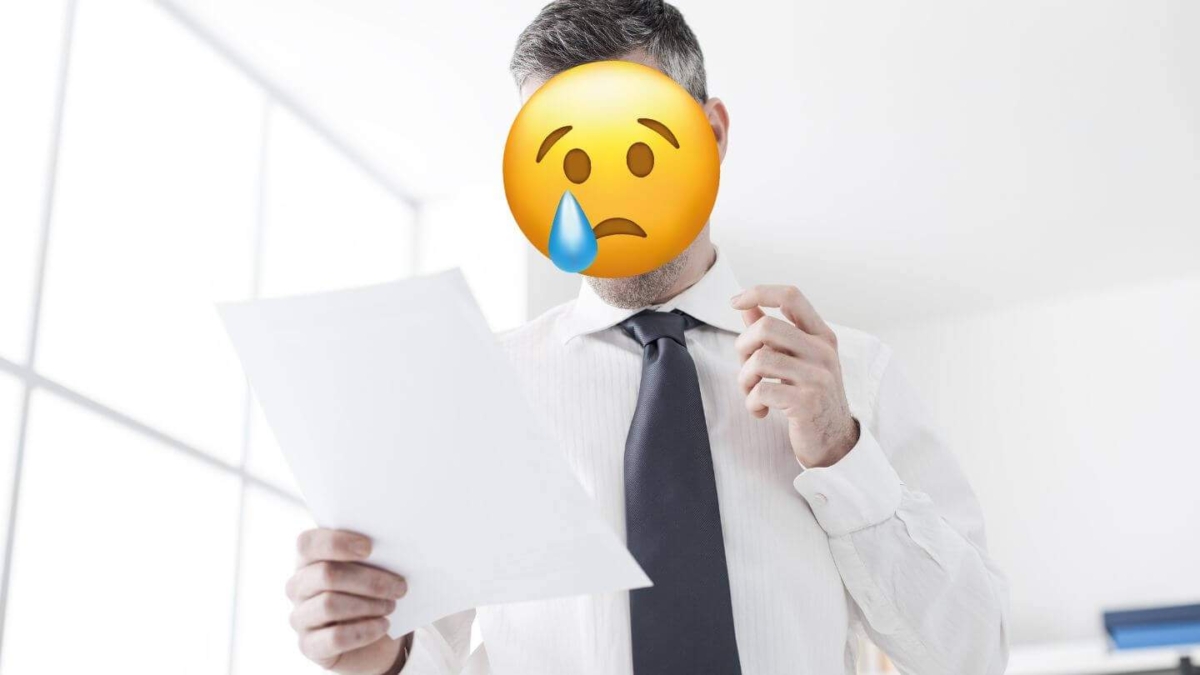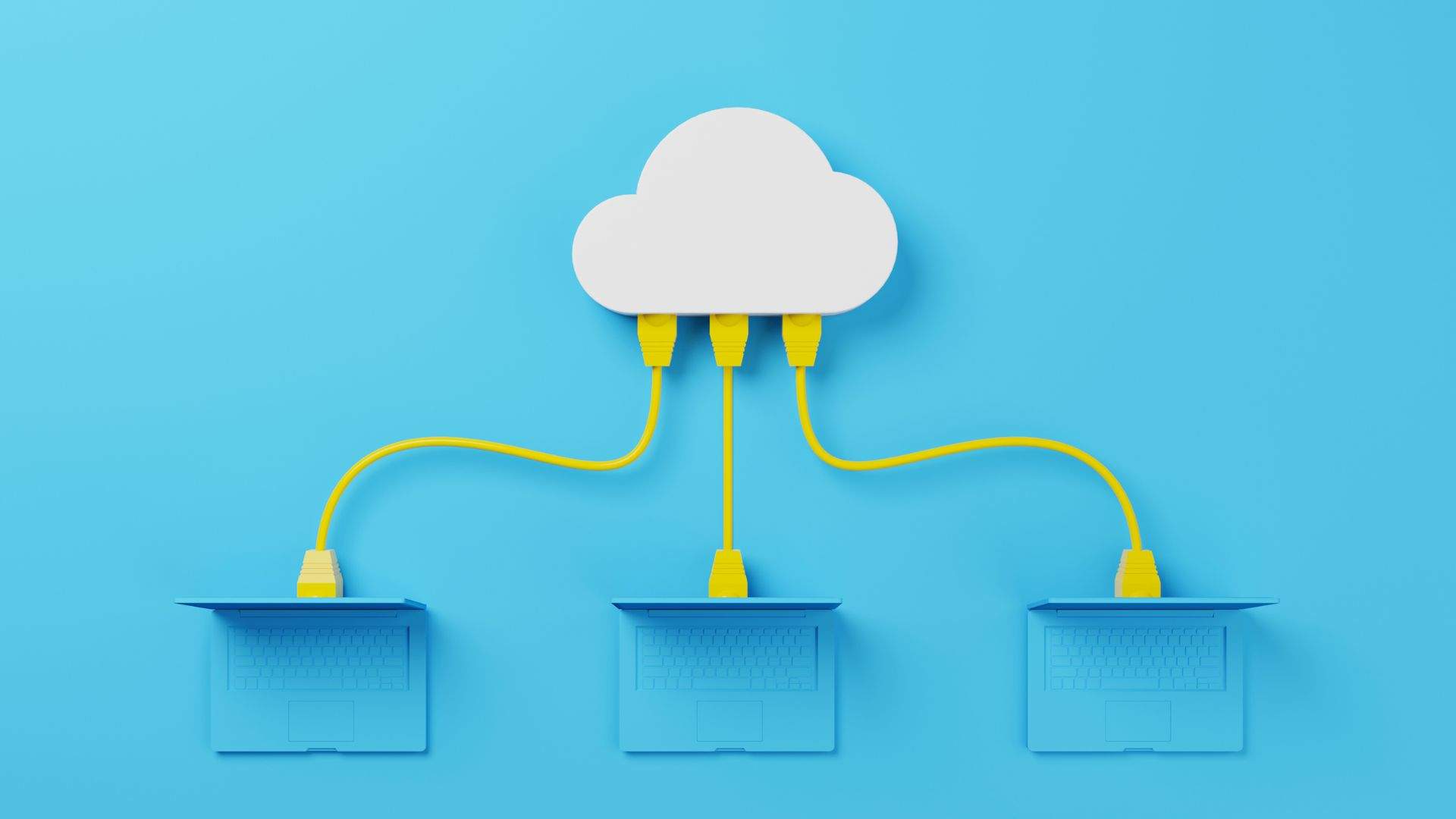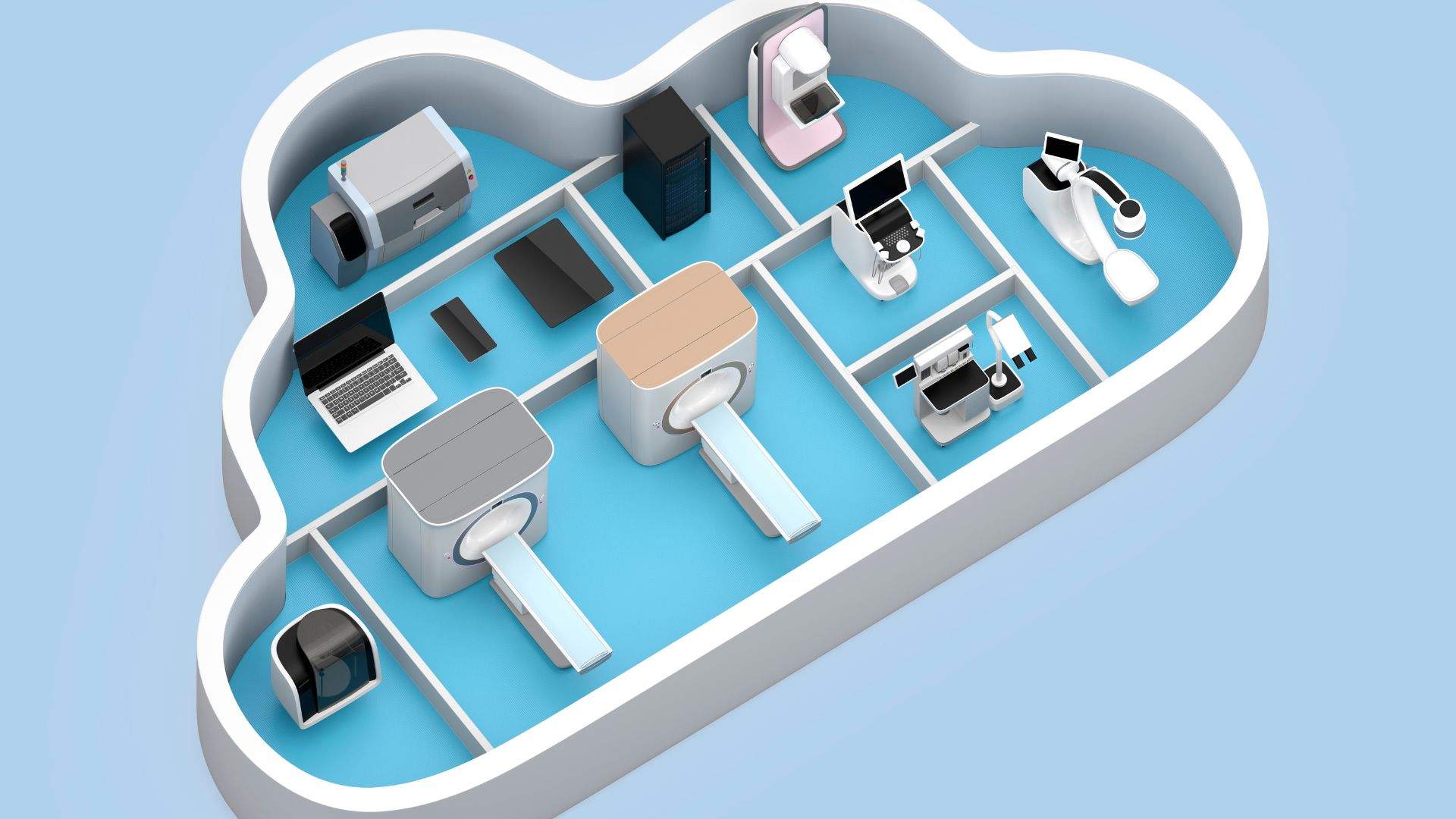Exploring Cloud Computing: Benefits and Drawbacks of Service Types
Posted: February 21, 2024 |
In:
Cloud
Cloud computing has emerged as a transformative force in the realm of digital technology, reshaping the conventional boundaries of IT infrastructure and software management. This paradigm shift has introduced a new era where accessing and managing digital resources across the globe is as straightforward and flexible as utilizing everyday utilities. By offering on-demand delivery of IT resources, cloud computing enables individuals and businesses to bypass the substantial investments and ongoing maintenance typically associated with physical servers and data centers. This model, championed by leading providers such as Amazon AWS, Microsoft Azure, and Google Cloud, mirrors the utility consumption model—paying only for what one uses, thereby drawing a parallel to how we consume services like electricity or water.
At the heart of cloud computing lie various service models designed to cater to diverse needs and technical requirements. Infrastructure as a Service (IaaS) forms the foundational layer, offering virtual servers, storage, and networking resources that grant users unparalleled control over their digital environments. Platform as a Service (PaaS) streamlines application development by providing essential tools, databases, and operating systems, enabling developers to focus solely on their creations without the overhead of managing the underlying infrastructure. Meanwhile, Software as a Service (SaaS) revolutionizes software utilization by delivering fully-functional applications via the web, thus freeing users from the complexities of software installation, maintenance, and updates.
The advantages of adopting cloud computing are substantial, ranging from significant cost savings and scalability to enhanced reliability and accessibility. Such benefits make cloud computing an attractive proposition for businesses seeking to optimize their IT operations and focus more on their core objectives. However, potential challenges such as vendor lock-in, security concerns, and the necessity of a reliable internet connection warrant careful consideration. As organizations contemplate transitioning to the cloud, factors like workload suitability, cost implications, security standards, and the reliability of cloud providers play critical roles in determining whether cloud computing aligns with their strategic goals and operational needs.
How to understand cloud computing
Cloud computing, a term that evokes the image of data floating in a virtual “cloud”, has significantly altered the way we access and manage information. This technology allows users to store files and applications on remote servers, providing the freedom to access this data via the Internet. This means you can work from anywhere, without being tethered to a specific physical location.
Understanding Cloud Computing through Everyday Analogies
Renting vs. Owning a Home
Comparing cloud computing to housing options can offer a clearer picture:
- Owning a house is akin to traditional IT infrastructure, where you purchase and maintain all your hardware and software. It’s all yours, but it comes with the responsibility of upkeep and repairs.
- Renting a house mirrors the cloud computing model. You use the space provided by the landlord (cloud provider) without worrying about maintenance or long-term commitments. You bring your belongings (data and applications), and live there as long as you pay the rent.
Utilities and Libraries: More Than Just Books and Bills
- Electricity: Just as you subscribe to an electricity provider instead of generating your own power, cloud computing allows you to use computing resources on a subscription basis. You pay for what you need, when you need it.
- Library: Imagine if you had to buy every book you wanted to read. Libraries offer a more practical solution, much like cloud computing, which provides access to vast resources on demand without the need for physical ownership.
Key Concepts of Cloud Computing
- On-Demand, Pay-as-you-go: This flexible approach ensures you only pay for the computing resources you use, akin to utility billing.
- Scalability: Cloud services can quickly adapt to your needs, scaling up or down as your demand changes.
- Location Independence: Your applications and data are not confined to specific devices or locations, offering the freedom to access your work from anywhere.
- Expert Management: Cloud providers like Amazon, Google, and Microsoft employ expert teams to ensure their services are secure, up-to-date, and running smoothly.
Why Cloud Computing Matters
- Cost Savings: Cloud computing eliminates the need for significant upfront investments in hardware and software.
- Speed and Agility: This technology enables businesses to launch and experiment with new projects rapidly.
- Focus on Core Business: With less time spent on IT management, businesses can concentrate on innovation and growth.
Potential Downsides
While cloud computing offers numerous benefits, it’s not without its challenges:
- Security Concerns: Entrusting sensitive data to a third party requires trust and understanding of their security measures.
- Vendor Dependence: Transitioning services and data between cloud providers can be complicated.
- Internet Reliability: A stable and fast internet connection is crucial for seamless cloud computing experiences.
In essence, cloud computing represents a paradigm shift in how we access and manage digital resources, providing flexibility, efficiency, and scalability. Whether it’s through renting computing power or accessing a vast library of resources, cloud computing enables users and businesses to focus on what matters most, leveraging the power of the Internet to work and innovate from anywhere in the world.
Types of Cloud Services
Cloud computing services have emerged as a cornerstone, offering a wide array of functionalities to users ranging from large corporations and government agencies to small businesses, nonprofits, and even individual consumers. Beyond the traditional classifications into IaaS, PaaS, and SaaS, understanding the practical applications of cloud services reveals their true potential in transforming operations, enhancing efficiency, and fostering innovation.
Communication and Collaboration
Email
Cloud-based email services, such as Gmail and Outlook.com, provide robust platforms for sending, receiving, and storing messages without the complexities of managing an in-house email server. This enables seamless communication across global teams.
File Sharing and Collaboration
Services like Dropbox, Google Drive, and OneDrive revolutionize how we store, sync, and collaboratively work on documents, spreadsheets, and presentations. These platforms facilitate real-time collaboration among team members dispersed across different geographical locations, ensuring that everyone is always on the same page.
Storage, Backup, and Recovery
Cloud Storage
With solutions like Amazon S3 and Google Cloud Storage, users can leverage scalable cloud storage options for files, videos, and other digital content, accessible from any device, anywhere, eliminating the need for physical storage devices.
Backup and Recovery
Cloud services offer reliable data backup and recovery options, safeguarding important information against local disasters or device failures and ensuring business continuity.
Software Development and Testing
Development Environments
Cloud-based development environments allow developers to quickly set up and tear down virtual machines or containers equipped with pre-configured software stacks, accelerating the development process.
Testing Tools
The cloud provides access to a vast array of testing tools, enabling developers to test their applications across different browsers and device configurations without the need for physical hardware, streamlining the testing phase and ensuring a higher quality end product.
Data Analysis
Big Data Processing
The cloud offers the ability to rent massive computing clusters for processing large datasets, a capability particularly useful in fields such as scientific research and financial modeling.
Business Intelligence (BI)
Cloud-based BI tools allow businesses to analyze trends, create detailed reports, and visualize data, facilitating informed decision-making and strategic planning.
Media Streaming
Video and Audio Streaming
The cloud powers popular video streaming platforms like Netflix and Amazon Prime Video, as well as audio streaming services like Spotify and Apple Music, delivering media content to global audiences with ease.
On-Demand Software
SaaS Applications
Cloud computing enables access to comprehensive software applications, such as QuickBooks Online for accounting, Salesforce for customer relationship management, and Office 365 for productivity, all accessible via web browsers without the need for local installations.
The Importance of Cloud Services
The advent of cloud services has significantly altered the technological and operational landscapes for businesses and individuals alike:
- No Hardware Headaches: The cloud obviates the need for purchasing, maintaining, and upgrading physical servers and storage systems.
- Democratization of Technology: It levels the playing field, allowing small businesses to access the same advanced tools and resources as their larger counterparts without hefty IT investments.
- Work From Anywhere: Cloud services facilitate remote work, enabling teams to access data and applications from anywhere, fostering flexibility and productivity.
- Rapid Innovation: The agility provided by cloud computing accelerates the development and deployment of new products and services, driving innovation and growth.
Cloud services not only streamline IT infrastructure but also enhance operational efficiency, encourage collaboration, and promote innovation across various sectors. By harnessing the power of the cloud, organizations and individuals can navigate the complexities of the digital age with greater agility and resilience.
Cloud Deployment Models: Understanding Your Options
In the world of cloud computing, understanding the various deployment models is crucial for selecting the right infrastructure to meet your business needs. Each model offers distinct advantages, considerations, and use cases. From public clouds operated by third-party companies to private clouds dedicated to a single organization, and the versatile hybrid clouds that blend the two, the landscape is diverse. Let’s explore these models to help you make an informed decision.
- Public Clouds: The Multi-Tenant Environment
Public clouds are akin to giant apartment complexes in the cloud computing world. Services are provided over the Internet by companies like Amazon Web Services (AWS), Microsoft Azure, or Google Cloud Platform. These providers manage the hardware, software, and overall infrastructure, offering access to computing resources on a pay-as-you-go basis.
Benefits:
- Cost-Efficiency: Eliminates the need for upfront hardware investments, offering a pay-as-you-go pricing model.
- Scalability: Resources can be adjusted easily to handle demand fluctuations.
- Reliability: Investments in redundancy and uptime ensure services are always available.
- Global Reach: Services can be accessed from anywhere, facilitating global operations.
Considerations:
- Shared Resources: Your applications run on shared infrastructure, which might affect performance.
- Less Control: Customization of the underlying infrastructure is limited.
Use Cases:
Ideal for web applications, mobile app backends, and development/test environments, especially when handling non-sensitive data.
- Private Clouds: Your Exclusive Digital Residence
Private clouds offer an environment exclusively dedicated to your organization. This can be hosted within your own data center or provided by a third-party, ensuring isolated resources for your use alone.
Benefits:
- Ultimate Control: Full control over hardware, software, and configurations.
- Higher Security and Compliance: Easier to meet regulatory requirements with dedicated resources.
Considerations:
- Cost: Requires higher upfront investment and incurs ongoing management expenses.
- Scalability Limitations: Expanding resources can be slower compared to the public cloud.
Use Cases:
Best suited for sensitive workloads, highly regulated industries, and scenarios needing low-latency connections to on-premises systems.
- Hybrid Clouds: Combining the Best of Both Worlds
Hybrid clouds merge public and private cloud environments, allowing for the seamless movement of data and applications between them. This model provides the flexibility to use the appropriate environment for each specific workload.
Benefits:
- Flexibility: Allocate workloads to the most suitable environment (sensitive data on private, public-facing tiers on public).
- Optimized Costs: Maintain base capacity on-premises while leveraging the public cloud for demand spikes.
Considerations:
- Complexity: Requires more IT expertise to manage multiple environments effectively.
- Integration: Ensuring smooth data and application mobility between clouds is critical.
Use Cases:
Ideal for companies with variable workloads, regulatory data residency requirements, or those seeking cost-effective disaster recovery solutions.
Beyond the Basics
- Community Clouds: Tailored for organizations with shared interests, offering a shared infrastructure that supports a specific community.
- Multi-Cloud: Engaging multiple cloud providers to leverage the best services each has to offer, reducing dependency on a single vendor.
Selecting the right cloud deployment model depends on various factors including your business goals, security requirements, budget constraints, and operational needs. Whether it’s the broad accessibility of public clouds, the secure and controlled environment of private clouds, the flexibility of hybrid clouds, or the specialized options like community and multi-cloud strategies, understanding these models is the first step towards leveraging the power of cloud computing to its fullest potential.
Exploring the Landscape of Cloud Computing: SaaS, IaaS, and PaaS
Cloud computing has fundamentally changed how businesses and individuals access, operate, and manage digital resources. By offering various service models, it caters to a wide array of needs, from simple application usage to complex infrastructure management. Understanding the distinctions between Software-as-a-Service (SaaS), Infrastructure-as-a-Service (IaaS), and Platform-as-a-Service (PaaS) is essential for leveraging the cloud’s full potential. Let’s delve into what each of these models offers, their use cases, and important considerations.
Software-as-a-Service (SaaS)
SaaS delivers ready-to-use software applications over the internet, typically on a subscription basis. This model removes the burden of updates, fixes, and infrastructure management from the user, placing it squarely on the vendor.
Use Cases
- Email and Collaboration Tools: Gmail, Office 365
- Customer Relationship Management (CRM) Systems: Salesforce
- HR and Accounting Software: QuickBooks Online, Workday
- Project Management Tools: Asana, Trello
Important Considerations
- Ease of Use: SaaS is the quickest to deploy, allowing users to focus on leveraging the software rather than managing it.
- Limited Customization: It may not suit all needs, especially if specific, tailor-made features are required.
- Vendor Lock-In: Transitioning services and data to a different provider can be challenging.
Infrastructure-as-a-Service (IaaS)
IaaS provides virtualized computing resources over the internet. It offers full control over the operating system and the software installed, making it a flexible and powerful option for many businesses.
Use Cases
- Migrating Existing Workloads: Facilitating the move to the cloud with minimal disruption.
- Scalable Web Applications: E-commerce platforms and other web-based services.
- Big Data Processing: Handling complex data analysis and processing tasks.
- Disaster Recovery: Implementing backup solutions to ensure data integrity.
Important Considerations
- Flexibility and Control: Users manage their infrastructure, offering great control but also requiring more responsibility.
- Scalability: Easily adjusted to meet demand, providing cost-effective scaling options.
- Cost Control: Monitoring usage is crucial to optimize expenses.
Platform-as-a-Service (PaaS)
PaaS offers a pre-configured environment, including everything needed for application development and deployment, without the hassle of managing the underlying infrastructure.
Use Cases
- Custom Web Applications: Streamlining development and deployment processes.
- Mobile App Backends: Providing scalable infrastructure for mobile applications.
- Microservices Architectures: Facilitating the building and testing of modular services.
- IoT Solutions: Supporting the development of Internet of Things applications.
Important Considerations
- Developer Focused: PaaS simplifies the development process, allowing developers to concentrate on coding.
- Control Trade-off: There is less control over the infrastructure compared to IaaS.
- Vendor Compatibility: It’s vital to choose a PaaS that matches your technology stack to avoid potential lock-in issues.
Why Understanding Cloud Computing Models is Crucial
Choosing the right cloud service model can significantly impact your operational efficiency, development speed, and overall cost structure. Consider the balance between control and convenience, the need for customization, the expertise of your development team, and the long-term cost implications of each model. Whether you prioritize the ease and simplicity of SaaS, the flexibility and control of IaaS, or the developer-friendly environment of PaaS, understanding these models is the first step toward making an informed decision that aligns with your strategic goals.
Advantages of Cloud Computing
Cloud computing has emerged as a game-changer for businesses across all sectors, offering an array of compelling benefits that extend well beyond simple file access across devices. This technology enables seamless transition of files and settings to various devices, fosters efficient collaboration, and significantly reduces IT infrastructure costs. Let’s explore the key advantages of cloud computing and how it’s reshaping the business landscape.
Cost Savings
One of the most appealing aspects of cloud computing is its cost-efficiency. The pay-as-you-go model allows businesses to pay only for the resources they use, eliminating the need for substantial upfront investments in hardware and software. This model is particularly beneficial for handling variable workloads, as it avoids overprovisioning and underutilization. Additionally, the cloud’s managed services can reduce or even eliminate the need for extensive IT staffing, further lowering operational costs.
Scalability
Cloud computing’s scalability is unmatched, allowing businesses to easily adjust their resources to meet fluctuating demands. Whether it’s adding servers during peak times or expanding into new global markets, the cloud enables rapid scaling that traditional IT infrastructure simply cannot match. This agility ensures that businesses can maintain optimal performance and user experience without the delays associated with hardware procurement and setup.
Reliability and Disaster Recovery
With data replicated across multiple zones for fault tolerance, cloud computing offers a level of reliability that’s hard to achieve with on-premises infrastructure. In the event of a disaster, businesses can quickly resume operations thanks to the cloud’s robust disaster recovery plans. This minimizes downtime and ensures continuity in the face of unforeseen challenges.
Agility and Innovation
The cloud accelerates the development cycle, from spinning up new environments to testing and deploying applications, thereby shortening the time-to-market for new initiatives. Access to the latest technologies, such as AI and big data analytics, empowers businesses to innovate without the need for heavy investments in purchasing and maintaining cutting-edge hardware and software.
Security
While security concerns are often cited in discussions about cloud adoption, the reality is that major cloud providers invest heavily in securing their infrastructure. This level of security typically surpasses what many businesses could afford on their own. Moreover, the cloud supports compliance with various industry standards, sharing the responsibility for security between the provider and the business.
Accessibility and Collaboration
Cloud computing enables a truly mobile workforce, allowing employees to access data and applications from anywhere, on any device. This facilitates real-time collaboration, with cloud-based tools enabling multiple users to edit documents simultaneously, enhancing productivity and efficiency.
Important Considerations
Despite its numerous benefits, cloud computing is not without its challenges. Successful cloud adoption requires careful planning to understand and mitigate potential drawbacks, such as unexpected costs or the complexities of managing multi-cloud environments. Moreover, the choice of cloud provider is critical, as reliability, security, and compliance capabilities can vary significantly.
Cloud computing is revolutionizing how businesses operate, offering scalability, cost savings, and innovation opportunities that were unimaginable just a decade ago. As companies continue to embrace this technology, the potential for growth and transformation seems limitless. However, navigating the cloud landscape requires a strategic approach to fully harness its benefits while mitigating potential risks.
Disadvantages of Cloud Computing
While cloud computing has revolutionized the IT landscape, offering scalability, cost efficiency, and flexibility, it’s not without its challenges. As organizations increasingly migrate to the cloud, understanding the potential disadvantages is crucial for making informed decisions and implementing effective strategies. This article delves into the key concerns associated with cloud computing, offering insights into how businesses can navigate these challenges.
Security and Privacy Concerns
One of the most significant concerns with cloud computing is the security and privacy of data. When data is stored off-premises and managed by a third party, there’s an inherent risk of unauthorized access and data breaches. Although cloud providers invest heavily in security measures, the shared responsibility model requires clients to understand their role in safeguarding their data, often leading to complexities in compliance and data protection strategies.
Potential for Downtime
Cloud computing services depend on internet connectivity; thus, any network issues can lead to service interruptions. While cloud providers strive for reliability and uptime, outages are not uncommon and can impact business operations, especially for organizations that rely heavily on cloud services for critical functions.
Vendor Lock-In
Another challenge is the potential for vendor lock-in, which occurs when a business becomes overly dependent on a single cloud provider’s technologies and services. Migrating to another provider can be difficult, time-consuming, and expensive due to proprietary technologies, data transfer costs, and compatibility issues. This can limit flexibility and bargaining power, making it hard for businesses to adapt to changing needs or take advantage of better offerings.
Limited Control and Flexibility
While cloud computing offers significant advantages in terms of managing IT infrastructure, it also means relinquishing a degree of control to the cloud provider. Businesses may face limitations in customizing and configuring hardware and software to their exact specifications. This can be particularly challenging for organizations with unique or complex IT requirements.
Hidden Costs
Although cloud computing is often more cost-effective than maintaining on-premises infrastructure, unexpected costs can arise. Pricing models for cloud services can be complex, with costs associated with data transfer, storage, and additional services. Without careful planning and monitoring, businesses may encounter budget overruns and hidden fees that erode the cost savings of cloud computing.
Compliance and Legal Issues
Complying with data protection regulations can be more challenging in a cloud environment. Data stored in the cloud may be located in different jurisdictions, subject to various laws and regulations. Ensuring compliance with these regulations requires thorough understanding and careful negotiation of service level agreements (SLAs) with providers.
Do you need help with cloud computing?
Navigating the intricacies of cloud computing can be a daunting task, but it doesn’t have to be. Zeren Software, a leader in cloud computing and data engineering, is here to guide you through the transition. With a wealth of experience in delivering comprehensive IT solutions, our expert teams are equipped with the knowledge and resources to tackle major projects across a variety of industries. Whether you’re looking to enhance efficiency, foster innovation, or streamline operations, Zeren Software offers tailored solutions that align with your strategic goals. Embrace the power of the cloud with confidence, knowing that Zeren Software is by your side, ready to transform challenges into opportunities for growth. Contact us today to discover how we can elevate your business in the cloud era.