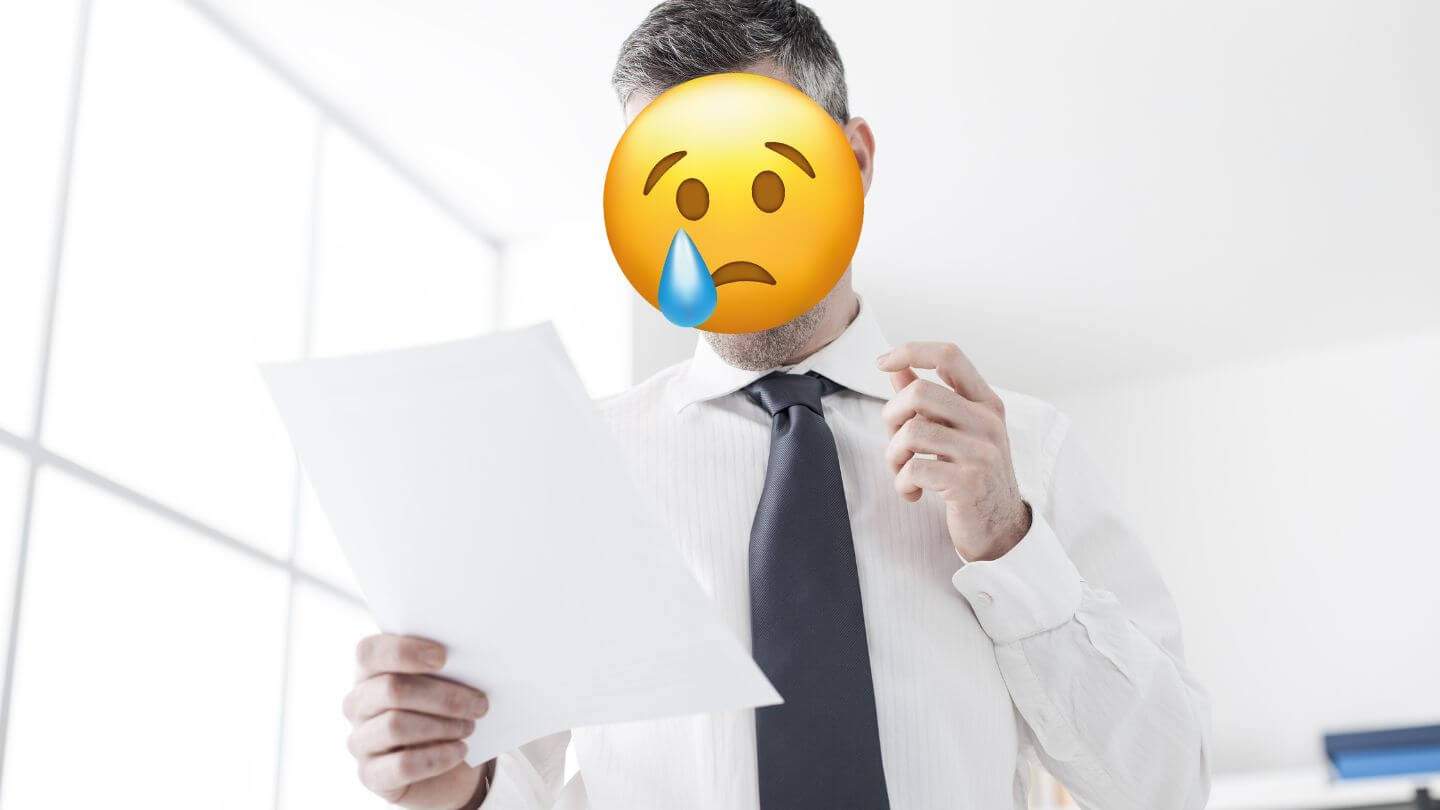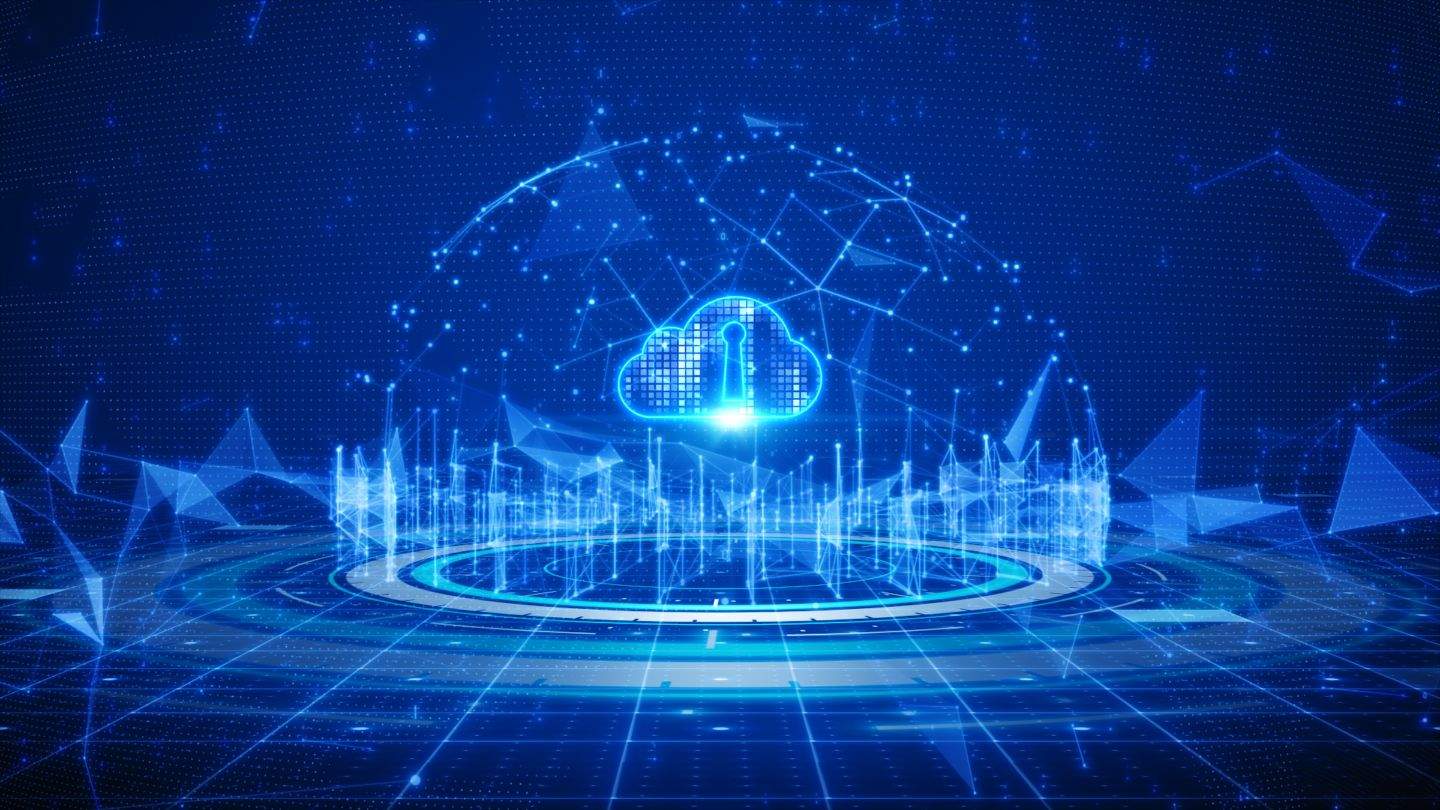Kubernetes Tools for 2024: What You Need to Know About Deployment, Monitoring, Security, and More
Kubernetes is the leading platform for container orchestration, enabling enterprises to deliver software faster and more reliably in a microservices-driven world. Kubernetes can handle various application needs and constraints, making it the preferred choice for organizations across the globe. As Kubernetes adoption increases, so does the need for developers who can master its complexities. But being a competent Kubernetes developer is not just about knowing its concepts; it also involves working smartly and boosting productivity.
Kubernetes has revolutionized the way organizations manage and deploy containerized applications, particularly in the context of microservices architectures. Its ability to automate scaling, load balancing, and resource allocation has made it the go-to platform for modern cloud-native applications. However, effectively managing and utilizing Kubernetes deployments can be a complex task, often requiring a range of specialized tools to handle various aspects of the Kubernetes ecosystem. This article provides an in-depth overview of the most essential Kubernetes tools, categorized by their functions and benefits. By understanding these tools and their capabilities, organizations can effectively harness the power of Kubernetes and optimize their containerized application deployments.
To help developers in their journey, we have compiled a list of the best Kubernetes tools that can improve productivity and simplify development workflows. We have organized the list into categories based on the functionalities of the tools.
This article will explore eight essential tools for managing Kubernetes deployments effectively: deployment tools, monitoring tools, CLI tools, security tools, development tools, gateway solutions, components tools, and cost management tools.
Kubernetes Deployment Tools
Kubernetes Deployment Tools Kubernetes deployments are the core element of Kubernetes implementation, as they allow organizations to create new ReplicaSets, modify the scale of existing ones and roll back to previous deployments if necessary. Kubernetes deployment tools make the deployment of containerized applications on a Kubernetes cluster more convenient and automated. In this section, we present some of the most widely used and important Kubernetes deployment tools:
Helm: Helm is a package manager for Kubernetes that helps deploy Kubernetes apps by managing Helm charts. These charts consist of pre-configured Kubernetes resources, which facilitate reproducible builds and easy management of Kubernetes manifest files and package releases. With Helm, you can install, upgrade and delete applications on your Kubernetes cluster effectively.
Kubespray: Kubespray is an open source project that aims to provision and deploy Kubernetes clusters. It supports various platforms such as AWS, Azure and Google Cloud Platform, as well as OpenStack and bare-metal servers, making it a flexible tool for Kubernetes deployment.
Kubernetes Monitoring Tools
Kubernetes Monitoring Tools Monitoring is a vital aspect of Kubernetes, as it involves proactive analysis, management and troubleshooting of containerized infrastructure. It ensures better uptime, optimal resource allocation and utilization and enhanced interactions among cluster components. In this section, we introduce some of the essential tools for Kubernetes monitoring:
Prometheus: Prometheus is an open-source monitoring tool that generates alerts and notifications, making it ideal for monitoring applications running on Kubernetes clusters. It offers configuration options for notifications and gives high visibility into APIs, containerized applications and other resources. Prometheus can detect irregular traffic patterns within clusters.
Kubewatch: Kubewatch, also known as Kubernetes watcher, monitors Kubernetes clusters to identify resource changes. It tracks Kubernetes events and triggers handlers, sending notifications to external services like collaboration hubs, webhooks and notification channels. Moreover, Kubewatch delivers notifications through platforms such as Slack, Mattermost, HipChat and Flock.
Grafana: Grafana is an open source monitoring and analytics tool that provides precise visualization of metrics and logs from Kubernetes operations. It encourages user interaction, allowing easy querying, retrieval, visualization and analysis of metrics. Grafana allows the creation of custom dashboards, where metrics can be displayed in graphs using panel plugins. Furthermore, Grafana enables notifications for abnormal changes in critical metrics, promoting a data-driven culture within organizations.
Kubernetes Dashboard: Kubernetes comes with an integrated monitoring tool called the Kubernetes Dashboard. This dashboard offers a graphical interface that enables users to monitor clusters and nodes. Through the dashboard, users can conveniently view information such as CPU and memory usage, container status and log data.
Kubernetes Command Line Interface (CLI) Tools
Kubernetes CLI tools allow the management and interaction with Kubernetes clusters and applications directly through the CLI. By using the Kubernetes CLI tools, users can achieve the following:
● Interact with Kubernetes directly through the command line interface, eliminating the need for the web UI.
● Automate processes across multiple Kubernetes clusters, simplifying management tasks.
● Manage storage and networking configurations within clusters effectively. The CLI consists of two main components, namely kubectl binary and kubelet binary.
● The kubectl binary is used for interacting with Kubernetes clusters, enabling users to perform various commands and operations.
● The kubelet binary, on the other hand, is in charge of managing individual nodes within Kubernetes clusters and handling their functionalities and operations. Now, let’s examine some of the vital Kubernetes CLI tools you should have in your toolkit.
kubectl: The kubectl command-line tool enables users to perform various commands and operations on Kubernetes clusters. With kubectl, you can easily deploy applications, manage and inspect cluster resources and examine log data.
etcd: etcd is a core component of Kubernetes, serving as a key-value database store where the configuration data of Kubernetes is stored. Its importance cannot be overstated, as it plays a crucial role in the overall operation of Kubernetes.
K9s: K9s is a comprehensive command-line interface (CLI) tool that facilitates efficient management and monitoring of Kubernetes clusters. By using your terminal, K9s provides a lot of information about the current cluster, offering advanced features such as port forwarding, YAML viewing of Kubernetes objects, and more. With K9s, you can easily navigate through clusters, use all the functionalities of kubectl, and access a host of additional capabilities. However, it’s important to note that while K9s offers features that enable resource modifications on your cluster, it is recommended to be careful and limit such actions to test/dev environments.
Kubernetes Security Tools
Kubernetes Security Tools Kubernetes security tools help you set up safeguards to protect your containers from unauthorized access and enforce access controls only for authorized users. These tools also enable monitoring and auditing of your containers, allowing the detection and resolution of any possible security issues. In the domain of securing your Kubernetes cluster, there are various tools to help you. Among the most prominent ones are kube-hunter, kube-bench and Kamus.
Now, let’s examine an overview of these vital Kubernetes security tools.
kube-bench: kube-bench is a useful tool for assessing the security posture of a Kubernetes deployment. It runs a series of tests against a Kubernetes cluster to check compliance with the security benchmarks set by the Center for Internet Security (CIS). It offers benefits such as simplified and secure Kubernetes installation without the need for additional keys. Moreover, it can be easily integrated into the deployment pipeline for automated security assessments.
kube-hunter: kube-hunter is a security assessment tool designed especially for Kubernetes. It conducts thorough scans of a Kubernetes cluster to detect potential security vulnerabilities and produces a detailed report with suggestions to address these issues. It can be smoothly integrated into a continuous integration/continuous deployment (CI/CD) pipeline, enabling automated security checks.
Kamus: Kamus is a secrets management tool designed specifically for Kubernetes environments. It improves the security of Kubernetes clusters by using encryption and decryption techniques. It uses encrypted secrets values to protect sensitive information. Notably, only the applications running on Kubernetes that have the necessary decryption capabilities can access and decode the secret values. Kamus uses encryption providers like Google Cloud KMS, AES and Azure Keyvault, among others, to ensure strong encryption. Furthermore, it imposes strict access controls, ensuring that only the authorized application can decrypt the secret values, improving the overall security of the Kubernetes cluster.
Kubernetes Development Tools
Kubernetes development tools simplify the software development life cycle by offering solutions for effective coding, testing and debugging within Kubernetes environments. These tools improve developer productivity, ensuring smooth integration and deployment of applications onto Kubernetes clusters. Some of the tools are:
Telepresence: Telepresence is an Ambassador Labs tool that excels as a powerful Kubernetes development tool, providing seamless integration into Kubernetes clusters. It enables a fast, iterative development cycle by allowing developers to work on code locally while interacting with cluster services in real-time. This significantly improves the development experience and speeds up the debugging process.
Skaffold: Skaffold is a command-line tool that enables continuous development for Kubernetes applications. It manages the workflow for building, pushing and deploying your application, allowing you to concentrate on writing code without the hassle of the Kubernetes manifests.
Kubernetes Gateway Solutions
Kubernetes-native gateway solutions improve traffic flow in clusters, acting as API gateways and ingress controllers. These tools enhance communication, routing, and access control for improved efficiency and security within the Kubernetes environment. Now, there are many API gateway tools, but only one is Kubernetes-native, meaning it was created in a Kubernetes environment for Kubernetes developers specifically, and that’s Ambassador Labs’ API gateway solution, Edge Stack.
Edge Stack: Edge Stack is the leading tool for managing API gateways and controlling ingress within Kubernetes clusters. It offers powerful features, such as secure and efficient routing of external and internal traffic. With an emphasis on simplifying API management, Edge Stack is a useful addition to Kubernetes environments.
Kubernetes Components Tools
Node components are usually deployed on each node within the cluster. They are used to keep running pods and provide a Kubernetes runtime environment. Some of these components are:
Kubelet: The kubelet is an agent that runs on each node and is in charge of managing the pods and containers on that node. It ensures that the containers are running and healthy as specified.
Kompose: Kompose is a useful tool designed to simplify the migration of Docker compose files to Kubernetes. It allows smooth conversion of Docker Compose YAML files, including versions v1 and v2, into Kubernetes objects. With Kompose, you can easily move your containerized applications from a Docker compose environment to a Kubernetes cluster, taking advantage of the scalability and robustness of the Kubernetes platform.
Cost Management Tools
Kubernetes cost management tools are crucial for monitoring and optimizing the costs related to running applications on Kubernetes clusters. These tools help organizations track and examine resource consumption, detect cost inefficiencies and make smart decisions to optimize resource allocation. Some popular Kubernetes cost management tools are:
Kubecost: Kubecost gives real-time visibility into Kubernetes resource allocation and costs. It provides cost breakdowns, resource utilization insights, and suggestions for optimizing spending. Kubecost helps organizations comprehend the cost drivers of their Kubernetes clusters and make data-driven decisions to manage costs efficiently.
Loft: Loft provides a robust Kubernetes platform that features powerful features for managing resource costs. Two remarkable features, namely sleep mode and auto-delete, can significantly reduce Kubernetes costs:
● Sleep mode allows the scaling down of lower environments by putting namespaces to sleep and removing all pods within a namespace during periods of inactivity. This helps reduce resource consumption and related costs when the environments are not in use.
● Auto-delete, as its name suggests, automatically deletes idle, old and unused namespaces and virtual clusters. By eliminating these unnecessary resources, organizations can free up valuable resources and lower unnecessary costs. With Loft, users can use these features to optimize resource utilization, remove idle resources and ultimately achieve cost savings in their Kubernetes deployments.
Conclusion
Kubernetes is the leading container orchestration platform for businesses worldwide, with industry leaders like Google, Microsoft and Amazon adopting its power. Kubernetes enables enterprises to run applications across multiple servers, ensuring scalability, reliability and efficiency. The vibrant community around Kubernetes ensures its constant development and the introduction of innovative features. To optimize your productivity and expertise in Kubernetes, the tools discussed in this article are essential. These tools cover various aspects of Kubernetes operations, such as deployment, monitoring, security, development and cost management. Whether deploying applications with Helm, monitoring and troubleshooting with Kubewatch or managing clusters through powerful CLI tools like kubectl, these resources enable you to simplify operations and harness Kubernetes to its full potential.
As organizations continue to embrace containerized applications and microservices architectures, Kubernetes has emerged as the de-facto platform for container orchestration. To effectively manage and utilize Kubernetes deployments, a range of essential tools have emerged to cater to various aspects of the Kubernetes ecosystem. These tools can be categorized into deployment tools, monitoring tools, security tools, development tools, gateway solutions, and cost management tools. Each category serves a specific purpose, enabling developers and operations teams to streamline deployments, enhance monitoring and troubleshooting, secure their infrastructure, boost productivity, optimize traffic management, and minimize costs. By leveraging these powerful tools, organizations can effectively harness the capabilities of Kubernetes and unlock its full potential for modern cloud-native applications.
If you’re looking for assistance in managing your Kubernetes deployments, look no further than Zeren. We have a wealth of experience working with cloud projects, including Kubernetes implementations. We can help you optimize your deployments, enhance security, and streamline your workflow. Contact us today for a free consultation and quote.