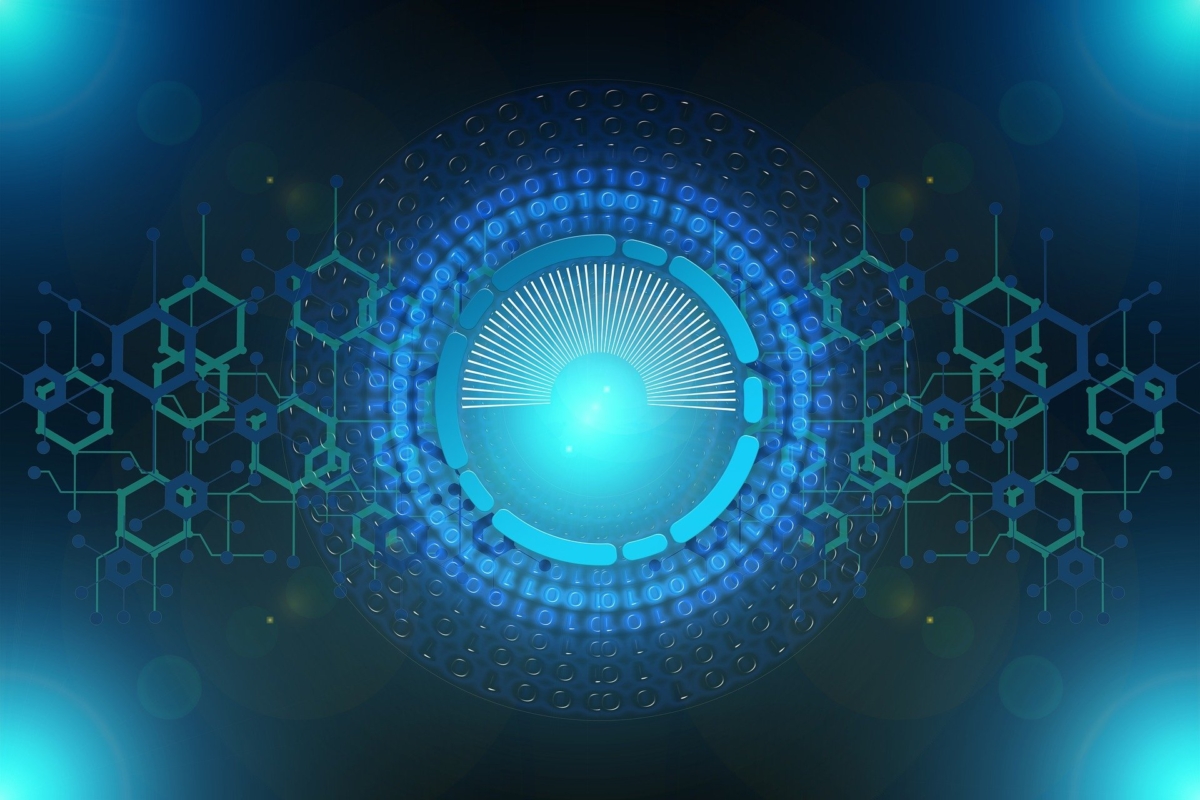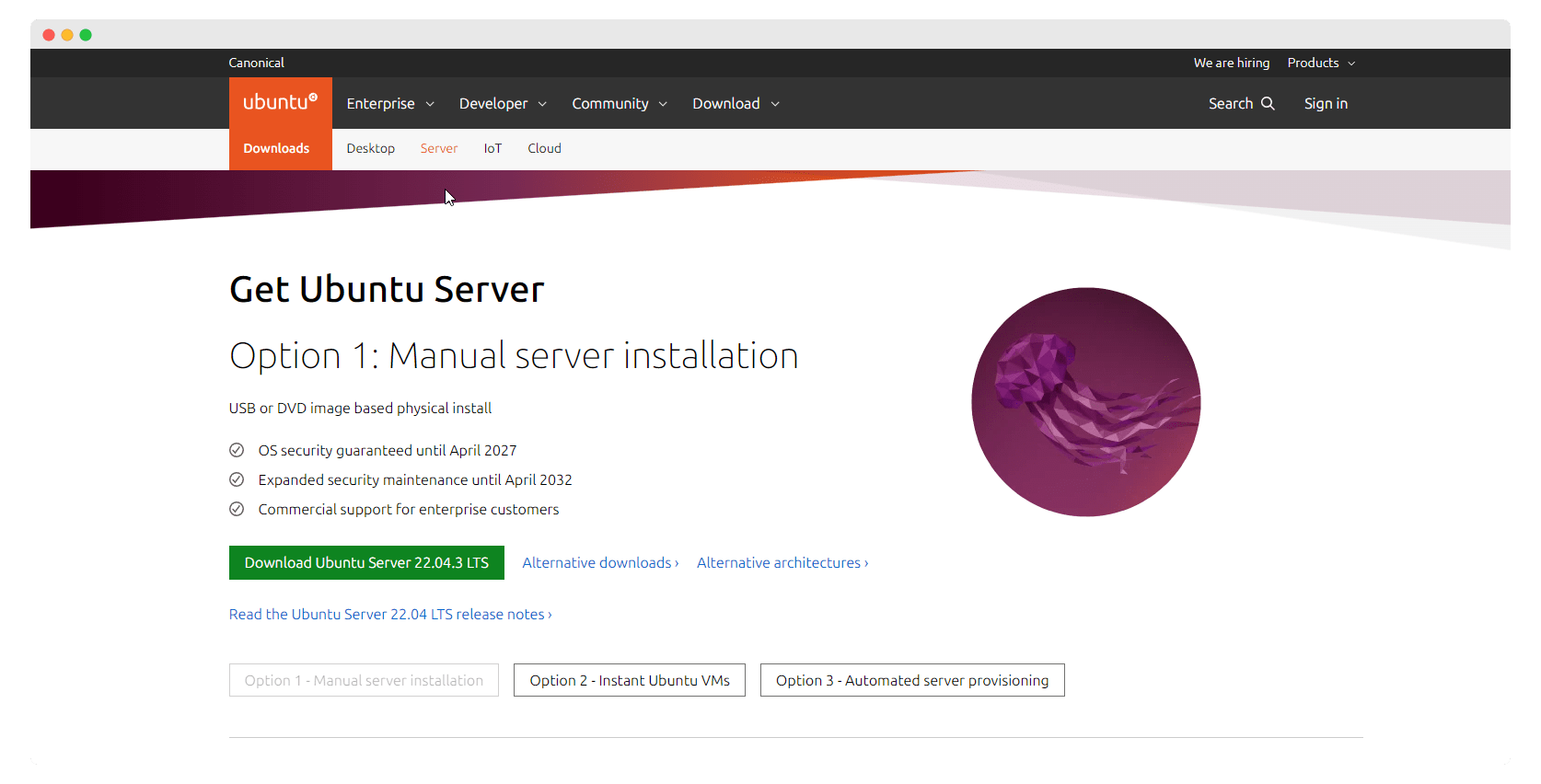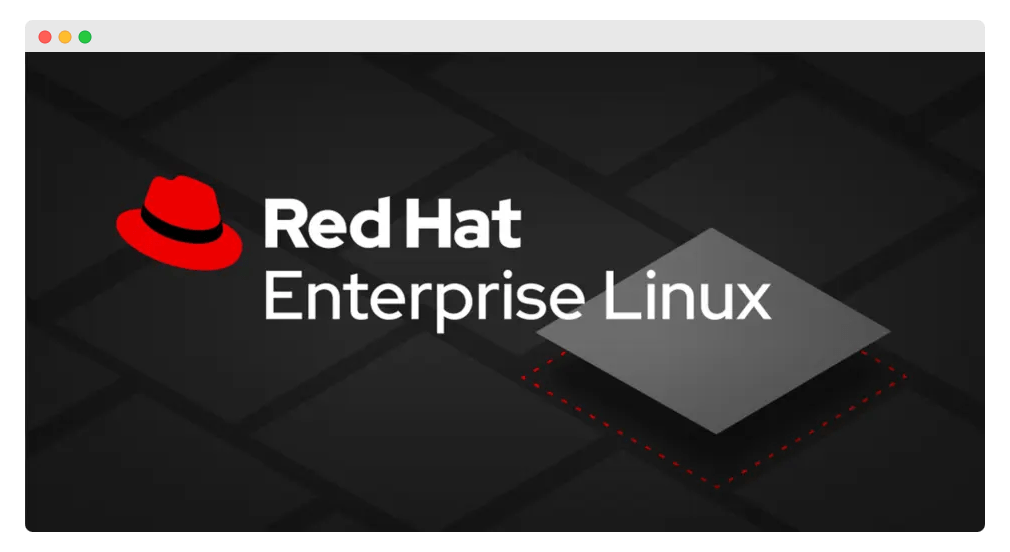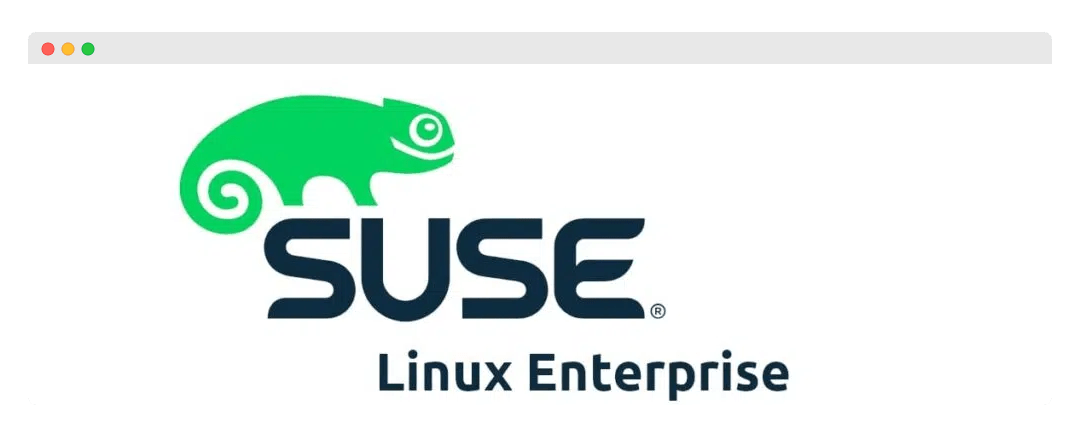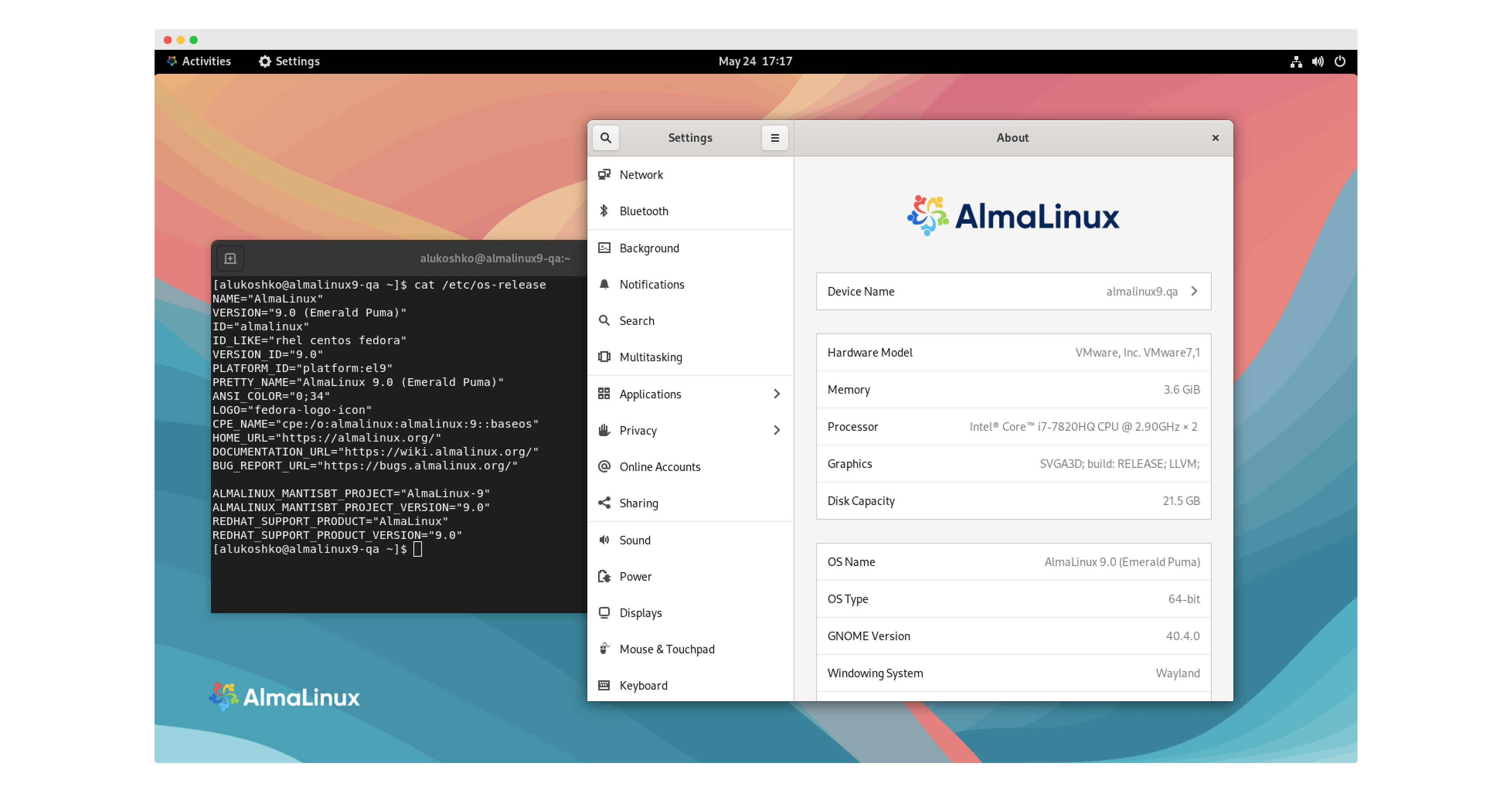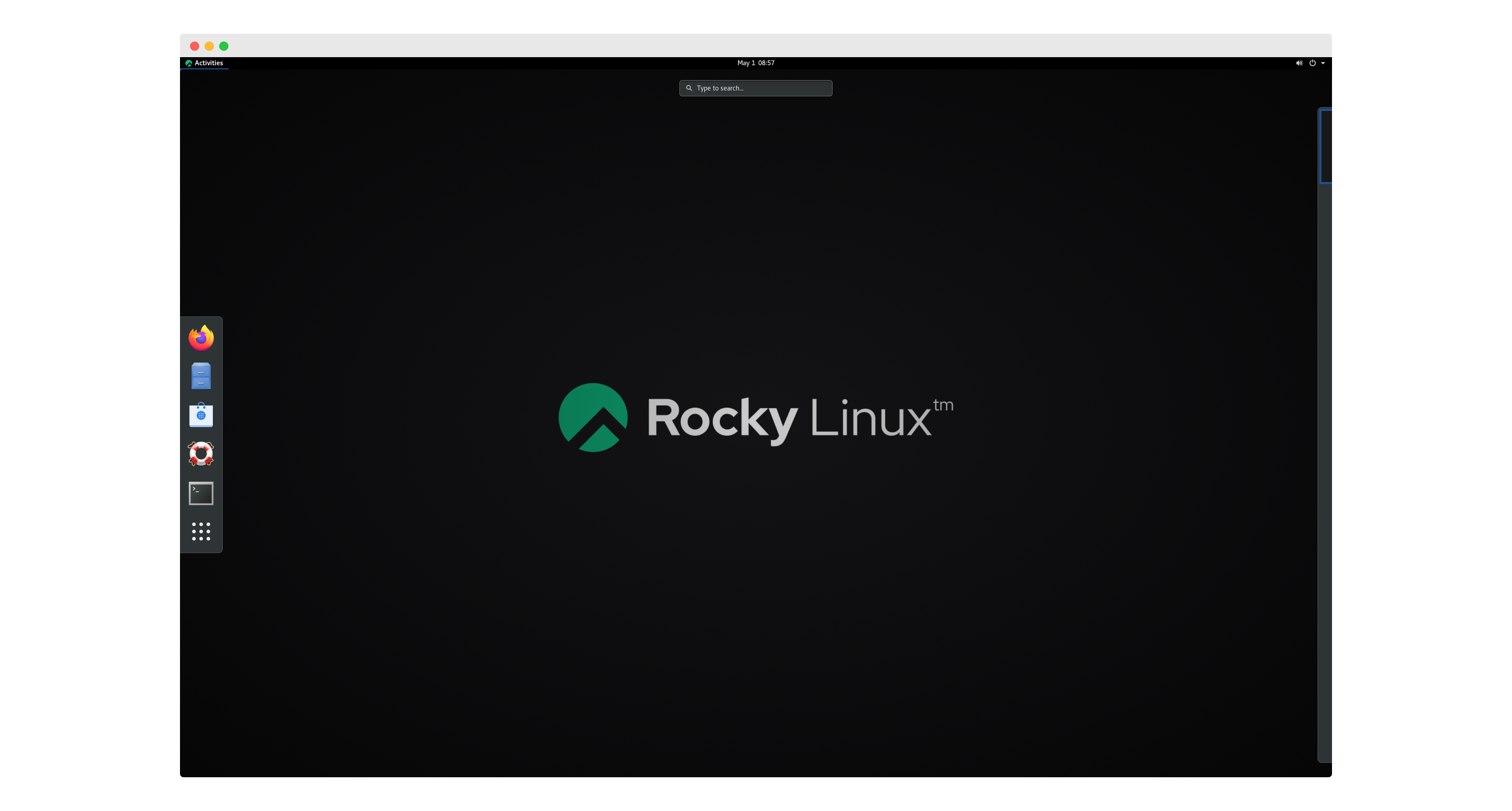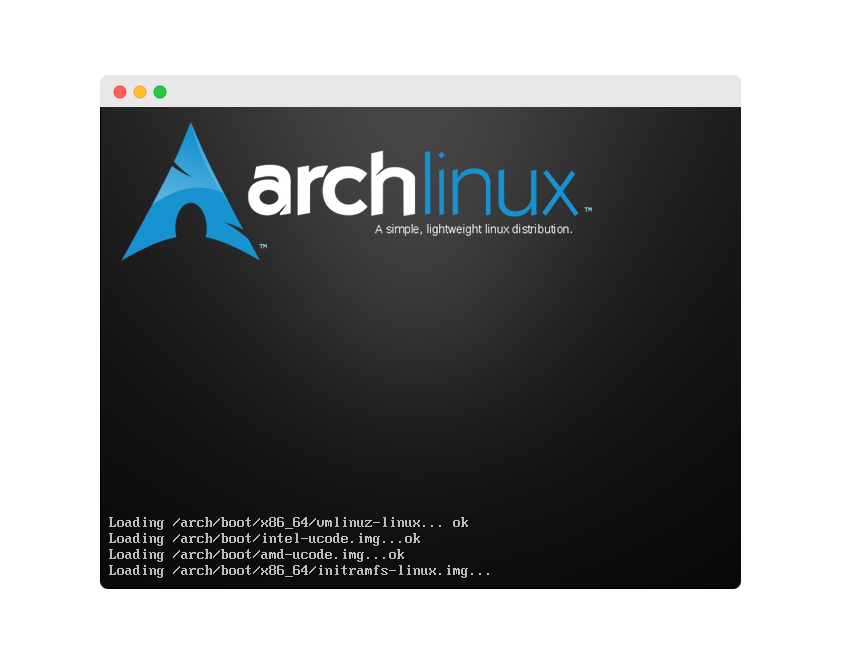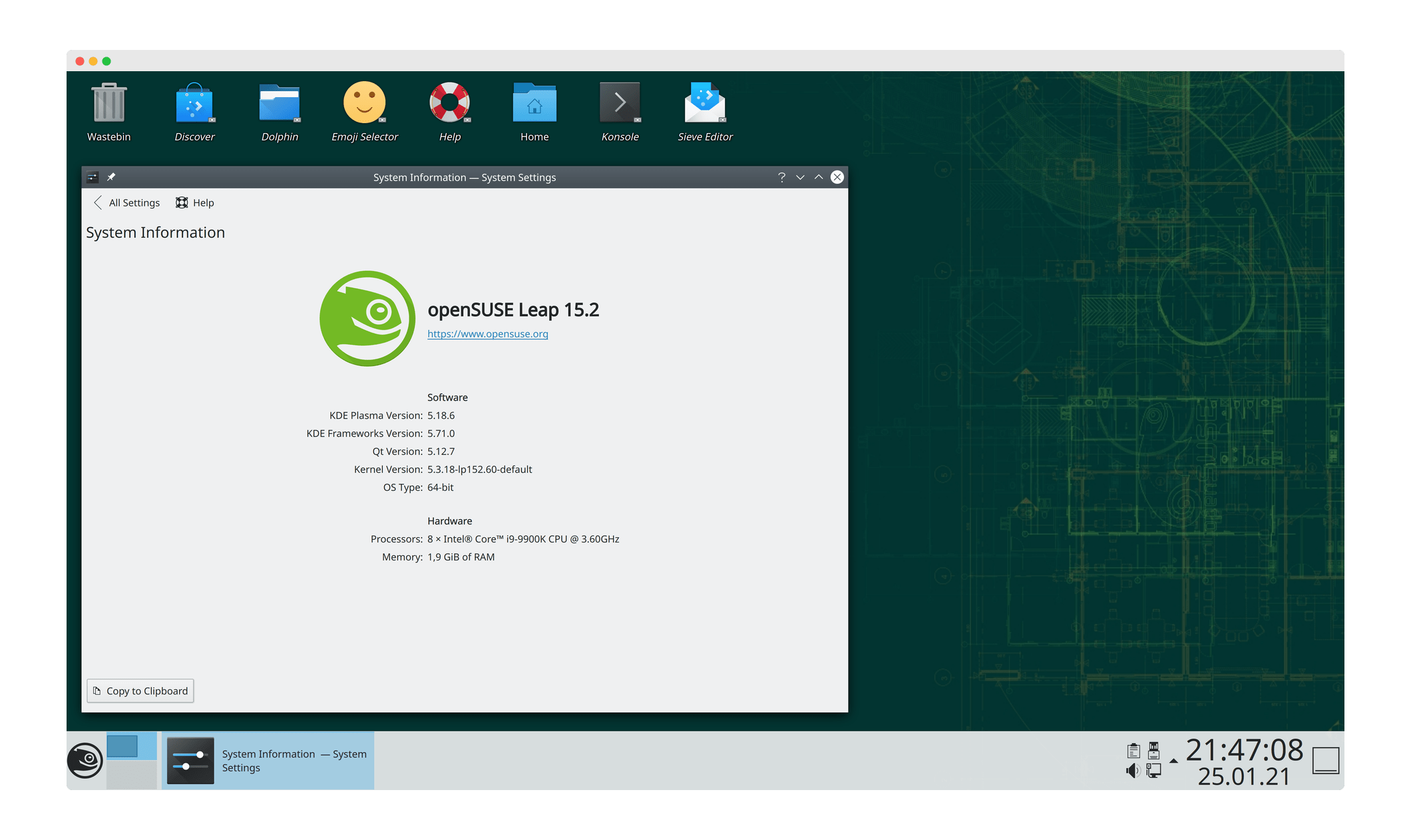Which Linux Distribution is the Best for Servers in 2023?
Posted: November 15, 2023 |
In:
News
An impressive 96.3% of the top million web servers are powered by Linux. This includes tech giants like Google, Facebook, and Wikipedia. In fact, Linux dominates the cloud market as well, accounting for 90% of it. Even on Microsoft Azure, Linux is used more frequently than Windows Server. Essentially, if you’re using web applications and services on a daily basis, you’re most likely utilizing Linux, like the majority of people.
Therefore, almost anyone who wants to make an application or a website thinks about using the Linux operating system. However, there are so many distributions on the market and sometimes it is difficult to know which one to choose. Unlike Windows Server, which is marketed by Microsoft, Linux is open-source (i.e. it allows customisation to extremes) and the source code is available for anyone to view or modify as they wish. Even so, there are both commercial and free Linux distributions. In this article we will suggest some Linux distributions that are preferable as operating system on your server.
Why are there so many Linux Distributions on the Market?
Although we are talking about Linux in general, the situation is more complex. Linux was “born” in 1991, when Linus Torvalds released the kernel, which was the basis for all future distributions. Some of the oldest Linux distributions are Slackware, Debian and RedHat/Fedora. Linux emerged out of a desire for a free operating system, as a reaction to the high prices of operating systems and their lack of customization flexibility.
The wide variety of Linux distributions on the market is rooted in the core principles of Linux itself. Its open-source nature empowers users to create distros tailored to their needs, leading to a diverse range that caters to users who prefer simplicity, power and customizability, and everything in between. The open-source model also fosters innovation, enabling developers to introduce new features and create unique distros like Arch Linux and Gentoo Linux that offer a high degree of flexibility and control. Lastly, the community plays a significant role, with many distros being developed and maintained by passionate volunteers. This diversity results in a wide range of distros that cater to various user groups and interests.
Our focus will primarily be on the distributions that are most commonly utilized by system administrators and typically have the largest community of volunteers and developers. The selection of these distributions is guided by several key principles. Firstly, the ease with which solutions to conflicts and software issues can be found within their communities. Secondly, their performance in handling the majority of software packages required for a web server. Lastly, their scalability, or in other words, their ability to effortlessly transition from regular use to a higher capacity when necessary.
In 2023, the top choices for Linux distributions on servers among developers, both commercial and free, include Ubuntu Server, Red Hat Enterprise Linux (RHEL), and SUSE Linux Enterprise Server. These distributions are chosen based on their data center capabilities, reliability, ease of installation and use, cost of ownership, and the availability of commercial support. Other popular distributions include Debian, Fedora, AlmaLinux, Rocky Linux, Arch Linux, and openSUSE.
Factors to Consider When Choosing a Linux Distribution for Server Use
Before you decide on a Linux distribution for your software project, it’s crucial to check for compatibility, for example if you’re planning to use cPanel & WHM on your web server. cPanel & WHM is compatible with a variety of Linux distributions, but the specific versions supported can vary.
For instance, version 110 LTS of cPanel & WHM supports CentOS 7, Red Hat Enterprise Linux 7, CloudLinux 6 and 7, AlmaLinux 8, Rocky Linux 8, and Ubuntu 20.04 LTS. The CURRENT / RELEASE version 114 extends support to AlmaLinux 9 and Rocky Linux 9. The CURRENT / EDGE version 116 even includes experimental support for CloudLinux 9.
While it might be possible to install cPanel & WHM on other Linux distributions, it’s important to note that official support is only provided for the listed distributions. This means that if you encounter any issues while using cPanel & WHM on an unsupported distribution, you may not receive assistance from cPanel & WHM support. Therefore, choosing a supported distribution can save you potential headaches down the line.
As stated earlier, cPanel & WHM are just examples of the many software applications you might want to run on your Linux server. The complexity of your project directly influences the amount of research and preparation you’ll need to do in terms of compatibility.
For more complex projects, it’s not just about the operating system; you also need to consider the compatibility of various software stacks, libraries, and even hardware. This could include web servers like Apache or Nginx, databases like MySQL or PostgreSQL, programming languages like PHP or Python, and so on.
Each of these components may have its own set of supported systems and versions, and they all need to work together seamlessly. Therefore, the more complex your project, the more documentation you should read to ensure compatibility.
Remember, thorough research and planning can save you a lot of time and trouble down the line. It’s always better to spend extra time in the planning phase to avoid potential issues during implementation. So, take your time, do your homework, and choose the best tools for your specific needs.
Ubuntu Server
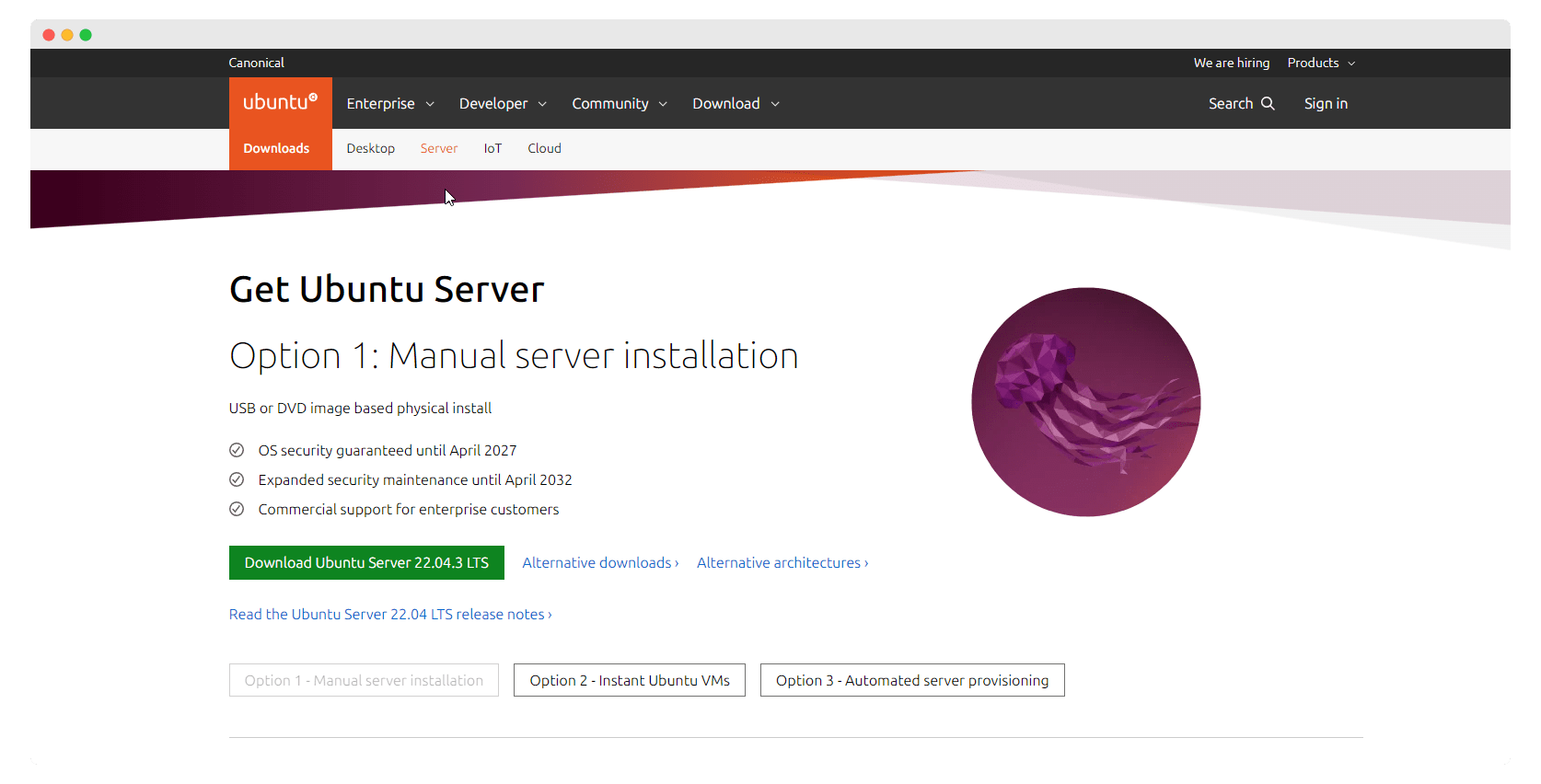
Ubuntu Server is a Linux-based operating system derived from Debian, a stable and reliable branch of the Linux family. It has gained widespread popularity for its versatility and effectiveness in running various server applications, including web servers, database servers, and cloud hosting platforms. Ubuntu Server is a preferred choice among server administrators and developers due to its ease of use, robust security, and extensive compatibility with software packages.
Purpose
Ubuntu Server is designed to cater to a wide range of server needs, encompassing various server applications and services. It is particularly well-suited for web servers, database servers, and cloud hosting environments, given its support for numerous web frameworks, databases, and cloud-native technologies. For instance, Ubuntu Server seamlessly runs WordPress, a popular content management system, MySQL, a widely used relational database, and Kubernetes, a platform for managing containerized applications in the cloud.
Software Compatibility
Ubuntu Server boasts remarkable software compatibility, drawing upon the vast resources of the official Ubuntu repositories, which house thousands of free and open-source software packages. Additionally, it supports alternative software sources, such as PPAs (Personal Package Archives), snaps, and flatpaks, enabling users to install software not readily available in the official repositories. For example, Ubuntu Server can effortlessly install Docker, a containerization platform, from a PPA, or Visual Studio Code, a popular code editor, from a snap.
Hardware Compatibility
Ubuntu Server exhibits impressive hardware compatibility, supporting a broad spectrum of hardware devices. It encompasses a diverse range of drivers and modules that facilitate seamless communication between the OS and the underlying hardware. Moreover, it supports various architectures, including x86, x86_64, ARM, and PowerPC, allowing it to run on a diverse range of machines, from desktops and laptops to servers and embedded devices. For instance, Ubuntu Server can operate on a Raspberry Pi, a low-cost single-board computer, with minimal configuration.
Security
Ubuntu Server prioritizes security, incorporating built-in features and tools that safeguard the OS and the server applications from cyberattacks and unauthorized access. It regularly receives security updates and patches from Ubuntu developers and the community, addressing any vulnerabilities and bugs promptly. For example, Ubuntu Server employs AppArmor, a security framework that restricts application capabilities, UFW (Uncomplicated Firewall), a firewall that regulates network traffic, and fail2ban, a tool that blocks IP addresses exhibiting malicious behavior.
Support and Community
Ubuntu Server benefits from a vibrant and supportive community, providing users with a wealth of resources and assistance in utilizing and troubleshooting the OS and its server applications. Additionally, Canonical, the company behind Ubuntu, offers comprehensive commercial support options for enterprise customers, encompassing professional services and solutions. For instance, Ubuntu Server users can access extensive documentation, forums, blogs, podcasts, and social media channels, along with the Ubuntu Advantage program, which provides technical support, security updates, and cloud services.
Stability
Ubuntu Server is renowned for its stability, inheriting this trait from Debian, a Linux distribution known for its reliability and unwavering performance. It adheres to a regular release cycle, introducing new versions every six months, and a long-term support (LTS) cycle, releasing versions every two years, supported for five years. For example, Ubuntu Server 22.04 LTS, the current LTS version, released in April 2020, will be supported until June 2027.
Ease of Use
Ubuntu Server embraces user-friendliness, featuring an intuitive interface that streamlines the installation, configuration, and management of the OS and its server applications. It also provides a powerful and versatile command-line interface, empowering users to perform advanced tasks and tailor the OS and server applications to their specific needs. For example, Ubuntu Server incorporates tasksel, a tool that simplifies the installation of common server applications, such as LAMP (Linux, Apache, MySQL, PHP) stacks, mail servers, or file servers.
Cost
Ubuntu Server adheres to an open-source philosophy, licensed under the GNU General Public License (GPL), enabling users to freely download, use, modify, and distribute the OS and its server applications without incurring any fees. It also exhibits a low cost of ownership, eliminating the need for expensive hardware or software licenses. For instance, Ubuntu Server can operate on machines with minimal hardware requirements, including 1 GB of RAM, 1.5 GB of disk space, and a 1 GHz processor.
Updates and Upgrades
Ubuntu Server maintains a straightforward and convenient update and upgrade process, ensuring that the OS and server applications remain current with the latest features, improvements, and security patches. It also facilitates a smooth transition between different versions, minimizing the risk of disrupting existing software configurations and settings. For example, Ubuntu Server users can update and upgrade the OS and server applications using simple commands, such as sudo apt update, sudo apt
Performance
Ubuntu Server has a high and consistent performance, as it is optimized for speed, efficiency, and scalability. It also has a low resource consumption, which means that it does not waste the CPU, RAM, disk, and network resources of the machine. For example, Ubuntu Server can handle high-traffic and high-load scenarios, such as serving millions of web requests, processing large amounts of data, or running multiple containerized applications, without compromising the quality and reliability of the service.
Red Hat Enterprise Linux (RHEL) as a Server Operating System
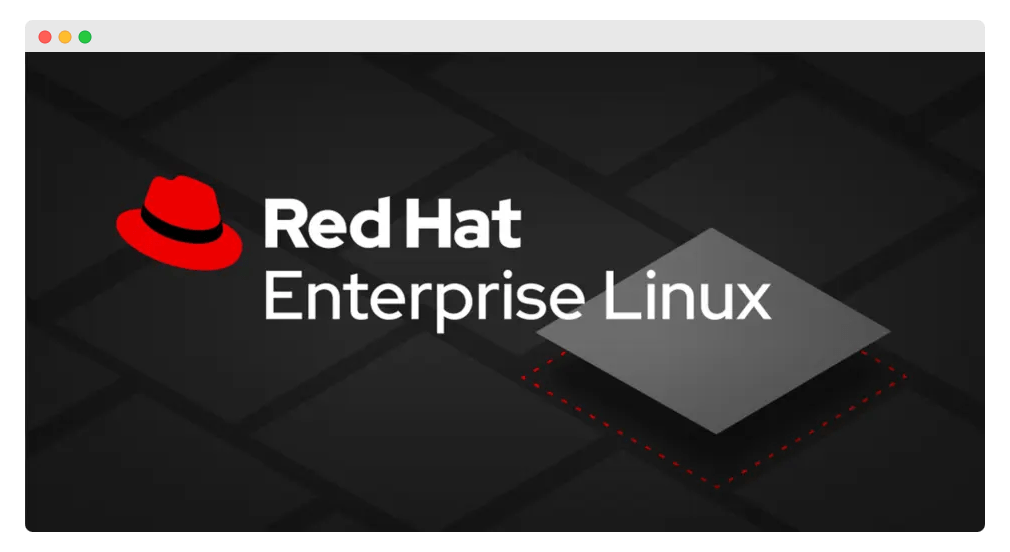
Red Hat Enterprise Linux (RHEL) is a Linux-based operating system developed and maintained by Red Hat, a leading open-source software company. It is widely used for enterprise server applications, such as database servers, web servers, and cloud computing. RHEL is a popular choice for servers due to its security, stability, and professional support. It is suitable for anyone who needs a high-performance, reliable, and scalable server solution.
Purpose
RHEL is designed to be a versatile server operating system that can run various server applications and services. It is particularly well-suited for database servers, web servers, and cloud computing, as it supports a wide range of enterprise-grade software. For instance, RHEL can run SAP HANA, a high-performance in-memory database, IBM WebSphere, a middleware platform for web applications, and Red Hat OpenShift, a platform for deploying and managing containerized applications in the cloud.
Software Compatibility
RHEL boasts extensive software compatibility, with access to the official Red Hat repositories, containing thousands of certified and tested software packages. It also supports third-party software sources, such as RPMs (Red Hat Package Manager), enabling users to install software not available in the official repositories. For example, RHEL can install MongoDB, a popular NoSQL database, from an RPM, or Node.js, a runtime environment for JavaScript, from a third-party repository.
Hardware Compatibility
RHEL exhibits broad hardware compatibility, supporting a wide range of hardware devices through its extensive collection of drivers and modules that facilitate communication between the operating system and the hardware. It also supports various architectures, including x86, x86_64, ARM, and PowerPC, making it compatible with a diverse range of machines, such as desktops, laptops, servers, and embedded devices. For instance, RHEL can run on a Lenovo ThinkPad, a popular laptop brand, with minimal configuration.
Security
RHEL prioritizes security, incorporating built-in features and tools that safeguard the operating system and server applications from malicious attacks and unauthorized access. It receives regular security updates and patches from Red Hat developers and the community, promptly addressing any known vulnerabilities and bugs. For example, RHEL employs SELinux (Security-Enhanced Linux), a security framework that enforces mandatory access control policies, firewalld, a firewall that controls network traffic, and auditd, a tool that records system events and activities.
Support and Community
RHEL benefits from a vast and active support and community network, providing users with diverse resources and assistance for using and troubleshooting the operating system and server applications. It also offers a robust commercial support option from Red Hat, providing professional services and solutions tailored to enterprise customers. For instance, RHEL users can access comprehensive documentation, forums, blogs, podcasts, and social media channels, along with the Red Hat Customer Portal, which delivers technical support, security updates, and cloud services.
Stability
RHEL is renowned for its stability, building upon Fedora, a Linux distribution known for its cutting-edge features and innovation. It adheres to a regular release cycle, with a new version released every two to three years, and a long-term support (LTS) cycle, with a version released every six years that receives ten years of support. For example, RHEL 8, the latest version, was released in May 2019 and will be supported until May 2029.
Ease of Use
RHEL prioritizes user-friendliness, featuring an intuitive interface that enables users to install, configure, and manage the operating system and server applications with minimal effort. It also provides a powerful and versatile command-line interface, empowering users to perform advanced tasks and customize the operating system and server applications to their specific needs. For instance, RHEL incorporates Anaconda, a tool that streamlines the installation process, Cockpit, a web-based interface for server monitoring and management, and yum, a package manager that automates software installation and updates.
Cost
RHEL is not a free operating system, as it operates under a subscription model, requiring users to pay a fee for its use and the accompanying server applications. It also carries a relatively high cost of ownership, as it demands expensive hardware and software licenses to run effectively. For example, RHEL users must pay a minimum of $349 per year for a standard subscription, which includes access to the operating system, software, support, and updates.
Updates and Upgrades
RHEL employs a simple and convenient update and upgrade process, enabling users to keep the operating system and server applications current with the latest features, improvements, and fixes. It also ensures a stable and seamless transition between different versions, minimizing the risk of disrupting existing software configurations and settings. For instance, RHEL users can update
SUSE Linux Enterprise Server
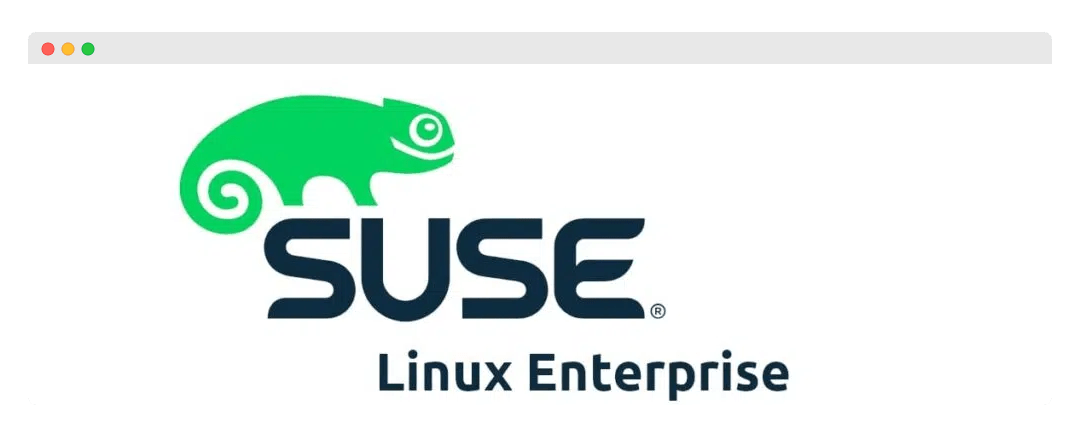
SUSE Linux Enterprise Server (SLES) is a robust Linux-based operating system developed by SUSE, a renowned company in the open-source software industry. SLES is a preferred choice for enterprise server applications including database servers, web servers, and cloud computing. Known for its security, stability, and professional support, it is an ideal solution for high-performance, reliable, and scalable server operations, catering to diverse workloads and scenarios.
Purpose
SLES is engineered for enterprise-level server tasks. It seamlessly runs a variety of server applications and services, making it well-suited for database servers, web servers, and cloud computing. It supports enterprise-grade software such as SAP HANA, Apache Web Server, and SUSE OpenStack Cloud, ensuring compatibility with high-performance databases, web services, and cloud infrastructure.
Software Compatibility
SLES offers broad compatibility with software packages through official SUSE repositories, containing thousands of certified and tested applications. It also accommodates third-party software via RPMs, facilitating the installation of diverse applications like WordPress and Visual Studio Code.
Hardware Compatibility
SLES is highly adaptable to various hardware devices and architectures, including x86, x86_64, ARM, and PowerPC. This compatibility extends to a wide range of systems, ensuring efficient performance across different platforms, such as IBM Power Systems servers.
Security
SLES prioritizes security with built-in features like AppArmor and firewalld, safeguarding against cyber threats. Regular updates from SUSE enhance its security, with tools like SUSE Linux Enterprise Live Patching enabling kernel patching without system reboot.
Support and Community
SLES benefits from a substantial support network, offering resources and assistance for troubleshooting. It boasts commercial support from SUSE, providing professional services for enterprise users, accessible through various channels including the SUSE Customer Center.
Stability
Derived from openSUSE’s reliable foundation, SLES follows a regular release cycle, offering long-term support (LTS) versions. For instance, SLES 15, released in June 2018, comes with a decade-long support commitment, ensuring stability and reliability.
Ease of Use
SLES features a user-friendly interface complemented by a versatile command-line interface for advanced operations. Tools like YaST and SUSE Manager simplify OS installation, configuration, and management, enhancing user accessibility.
Cost
SLES operates under a subscription model, with subscriptions starting from £204 per year. This fee covers OS access, software, support, and updates, reflecting a higher cost of ownership due to its enterprise-oriented services and features.
Updates and Upgrades
The OS facilitates a straightforward update and upgrade process, enabling users to stay current with the latest improvements and features. Commands like ‘sudo zypper update’ and ‘sudo zypper migration’ ensure seamless transitions between versions.
Performance
Optimized for high performance, SLES excels in efficiency and scalability, managing resources effectively even under heavy workloads. It is capable of handling demanding scenarios like high-traffic web services and extensive data processing without compromising service quality.
Debian

Debian is a Linux-based operating system, renowned for its stability, reliability, and security. Developed and maintained by a dedicated community of volunteers, it adheres to the Debian Social Contract and Debian Free Software Guidelines. This makes it a top choice for server applications like database servers, web servers, and file servers. Debian’s compatibility with various workloads and scenarios, coupled with its emphasis on quality, consistency, and freedom, makes it suitable for a broad range of server requirements.
Purpose
Debian is crafted to excel as a production server OS, capable of running a diverse array of server applications and services. It supports standard and popular software like PostgreSQL, Nginx, and Samba, efficiently handling platforms such as Nextcloud, a self-hosted cloud storage, and Samba, for file and print services.
Software Compatibility
Debian’s compatibility spans over 59,000 free and open-source software packages in its official repositories. Additionally, it supports DEBs for installing third-party software, facilitating the use of platforms like Mattermost and GitLab.
Hardware Compatibility
Debian’s versatility extends to a wide range of hardware devices and architectures, including x86, x86_64, ARM, and PowerPC. It’s optimized for various machines, from desktops to servers, such as the Dell PowerEdge series.
Security
Security in Debian is paramount, featuring tools like iptables, AppArmor, and ClamAV to protect against cyber threats. Regular updates and patches from the community enhance its security posture.
Support and Community
Debian boasts a robust support network, driven by its active community and developers. Users can leverage resources like official documentation, forums, and social media channels, backed by the Debian Bug Tracking System for issue resolution.
Stability
Debian is known for its stable and reliable environment, thanks to a development model focusing on rigorous testing and quality assurance. It follows a regular release cycle, with new versions every two to three years and long-term support versions every four years.
Ease of Use
Despite its robustness, Debian remains user-friendly, offering intuitive interfaces and powerful command-line tools. Debian Installer and Debian Configuration Management System simplify OS installation and configuration, while apt streamlines software management.
Cost
Debian is free, licensed under the GNU General Public License. This open-source nature ensures a low cost of ownership, requiring minimal hardware resources for efficient operation.
Updates and Upgrades
The OS facilitates straightforward updates and upgrades, ensuring seamless transitions between versions with commands like ‘sudo apt update’ and ‘sudo apt dist-upgrade’, minimizing risks to existing configurations.
Performance
Optimized for high performance, Debian excels in speed, efficiency, and scalability. Its resource management capabilities enable it to handle demanding scenarios without compromising service quality.
Fedora

Fedora is a Linux-based operating system that is developed and maintained by the Fedora Project, a community of contributors sponsored by Red Hat, a leading company in the open-source software industry. It is widely used for testing and development server applications, such as web servers, database servers, and container platforms. People choose Fedora as an OS for a server because it is innovative, cutting-edge, and secure. Fedora is suitable for anyone who wants to run a server with the latest features, technologies, and standards, and it can handle different workloads and scenarios.
Purpose
Fedora is designed to be a testing and development server OS that can run various server applications and services. It is popular for web servers, database servers, and container platforms, as it supports many new and experimental software, such as Ruby on Rails, MongoDB, and Podman. For example, Fedora can run Jekyll, a static site generator, MongoDB, a popular NoSQL database, and Podman, a tool for managing containers without a daemon.
Software Compatibility
Fedora is compatible with a wide range of software packages, as it has access to the official Fedora repositories, which contain over 56,000 free and open-source software. It also supports third-party software sources, such as RPMs (Red Hat Package Manager), which allow users to install software that is not available in the official repositories. For example, Fedora can install WordPress, a popular web content management system, from an RPM, or Visual Studio Code, a popular code editor, from a third-party repository.
Hardware Compatibility
Fedora is compatible with most hardware devices, as it supports many drivers and modules that enable the communication between the OS and the hardware. It also supports various architectures, such as x86, x86_64, ARM, and PowerPC, which means that it can run on different types of machines, such as desktops, laptops, servers, and embedded devices. For example, Fedora can run on a Raspberry Pi, a low-cost single-board computer, with minimal configuration.
Security
Fedora is secure, as it has built-in features and tools that protect the OS and the server applications from malicious attacks and unauthorized access. It also receives regular security updates and patches from the Fedora developers and the community, which fix any known vulnerabilities and bugs. For example, Fedora has SELinux (Security-Enhanced Linux), a security framework that enforces mandatory access control policies, firewalld, a firewall that controls the network traffic, and rkhunter, a tool that detects rootkits and malware.
Support and Community
Fedora has a large and active support and community network, which provides users with various resources and assistance for using and troubleshooting the OS and the server applications. It also has a strong volunteer-based support option from the Fedora developers and the community, which offers technical support and solutions for non-commercial users. For example, Fedora users can access the official documentation, forums, mailing lists, IRC channels, and social media channels, as well as the Fedora Bugzilla, which reports and tracks issues and bugs.
Stability
Fedora is not very stable, as it is based on its own development model, which is known for its rapid and frequent changes and updates. It also follows a short release cycle, which means that it releases a new version every six months, and a short support cycle, which means that it supports a version for only 13 months.
Ease of Use
Fedora is easy to use, as it has a user-friendly and intuitive interface that allows users to install, configure, and manage the OS and the server applications with minimal hassle. It also has a powerful and flexible command-line interface, which enables users to perform advanced tasks and customize the OS and the server applications to their needs. For example, Fedora has Anaconda, a tool that simplifies the installation of the OS, Cockpit, a web-based interface that allows users to monitor and manage the server, and dnf, a package manager that automates the installation and update of software.
Cost
Fedora is free, as it is licensed under the GNU General Public License (GPL), which means that users can download, use, modify, and distribute the OS and the server applications without paying any fees. It also has a low cost of ownership, as it does not require expensive hardware or software licenses to run. For example, Fedora can run on a machine with a minimum of 1 GB of RAM, 15 GB of disk space, and a 1 GHz processor.
Updates and Upgrades
Fedora has a simple and convenient update and upgrade process, which allows users to keep the OS and the server applications up to date with the latest features, improvements, and fixes. It also has a smooth transition between different versions, which minimizes the risk of breaking the existing software configurations and settings. For example, Fedora users can update and upgrade the OS and the server applications with a few commands, such as sudo dnf update, sudo dnf upgrade, and sudo dnf system-upgrade.
Performance
Fedora has a high and variable performance, as it is optimized for speed, efficiency, and scalability. It also has a high resource consumption, which means that it can waste the CPU, RAM, disk, and network resources of the machine. For example, Fedora can handle high-traffic and high-load scenarios, such as serving millions of web requests, processing large amounts of data, or running multiple server applications, but it can also cause performance issues, such as crashes, freezes, or slowdowns.
AlmaLinux
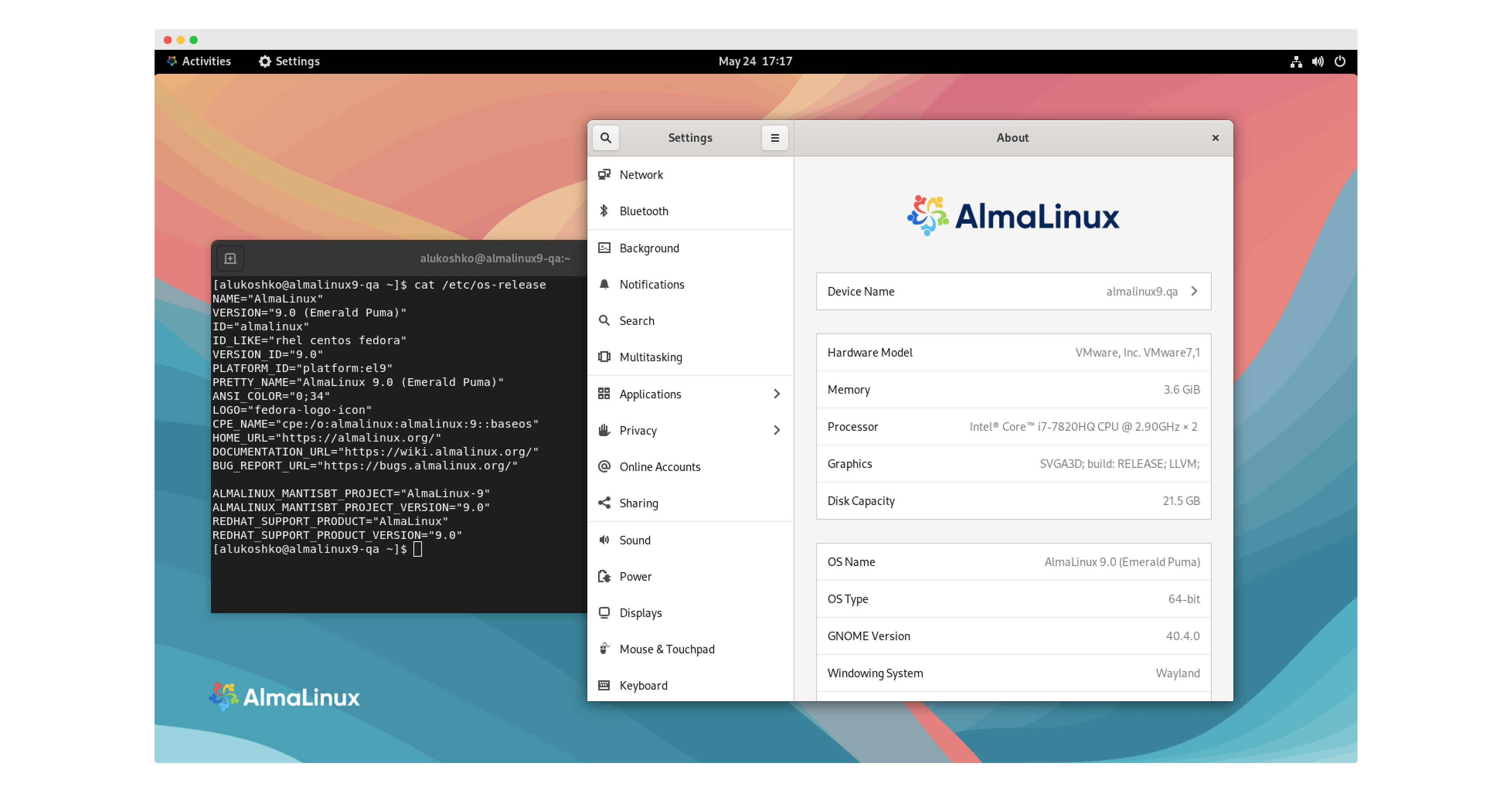
AlmaLinux OS is a Linux distribution, originally forked from Red Hat Enterprise Linux (RHEL), designed as a free and open-source alternative for enterprise server environments. Its popularity stems from its stability and robustness, making it a preferred choice for hosting web servers, database servers, and cloud infrastructure. Ideal for businesses and IT professionals seeking a reliable server OS without licensing costs, AlmaLinux shines in use cases like hosting the web services of a mid-size e-commerce company or running the database servers for a financial institution.
Purpose
AlmaLinux is engineered to serve as a dependable backbone for various server applications, particularly in web, database, and cloud services.
Software Compatibility
The OS is highly compatible with a wide range of software, mirroring RHEL’s compatibility. Example: AlmaLinux supports popular content management systems like WordPress and Drupal, making it a go-to for web developers.
Hardware Compatibility
AlmaLinux boasts broad hardware support, including modern x86_64, ARM64, and Power9 architectures. Example: It runs efficiently on various hardware, from high-end Dell PowerEdge servers to cost-effective Raspberry Pi devices.
Security
The distribution inherits RHEL’s robust security features, including SELinux and regular security patches. Financial institutions rely on its secure environment to safeguard sensitive customer data.
Support and Community
A growing community and professional support options are available, including forums, documentation, and a dedicated bug tracker. The active community forum provides timely solutions for a tech company troubleshooting server issues.
Stability
AlmaLinux is known for its stability, derived from its RHEL roots, making it suitable for long-term deployment in critical environments. Example: Healthcare systems can use it for their patient data management systems due to its reliable performance.
Ease of Us
The distribution is user-friendly, with tools like the AlmaLinux OS Control Panel simplifying server management. Small businesses find it easy to deploy and manage their internal file servers using AlmaLinux.
Cost
AlmaLinux is free, offering an economically viable option for businesses looking to reduce operating costs. That’s why startups often choose AlmaLinux to avoid the high costs associated with other server OS licenses.
Updates and Upgrades
The OS provides a straightforward process for updates and upgrades, ensuring a secure and current system environment. For example, an IT service provider regularly updates its client servers running AlmaLinux to maintain optimal security and performance.
Performance
AlmaLinux delivers high performance, efficiently handling demanding server tasks without significant resource overhead. Some cloud hosting providers can utilize its capabilities to ensure fast and reliable hosting services.
Rocky Linux
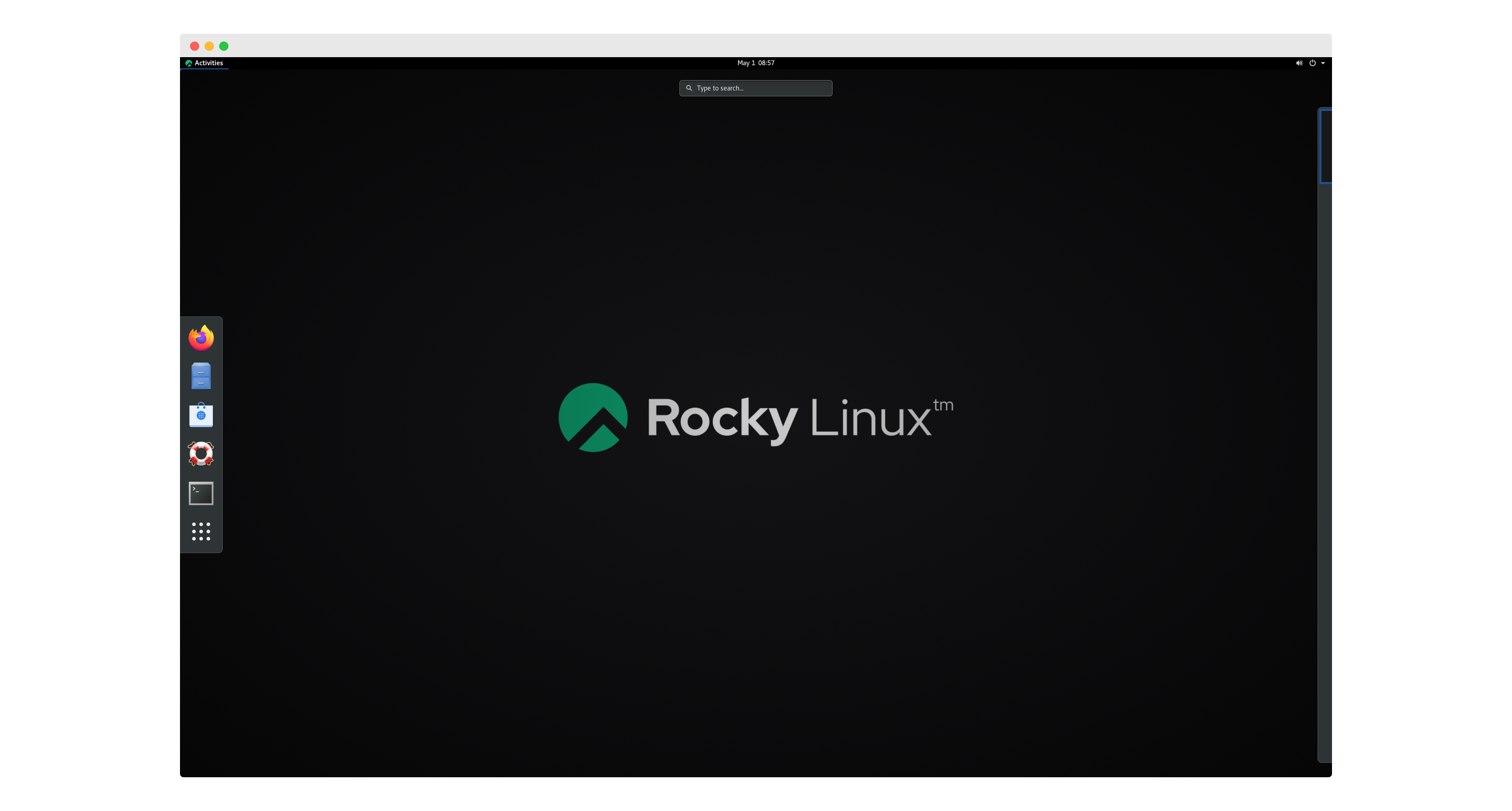
Rocky Linux is a free and open-source enterprise-grade operating system based on Red Hat Enterprise Linux (RHEL). It is designed to be a 100% bug-for-bug compatible downstream rebuild of RHEL, offering the same stability, security, and features as RHEL without the hefty price tag. Rocky Linux is a popular choice for servers due to its stability, security and cost.
Purpose
Rocky Linux is primarily designed for server environments, where its stability, security, and compatibility with RHEL make it a reliable choice for running a wide range of applications and services.
Software Compatibility
Rocky Linux boasts excellent software compatibility, supporting a vast array of applications and programming languages commonly used in server environments. It also maintains compatibility with RHEL packages, ensuring a smooth transition for users migrating from RHEL or CentOS.
Hardware Compatibility
Rocky Linux supports a wide range of hardware platforms, from x86-64 machines to ARM-based servers. It also supports various virtualization technologies, making it suitable for cloud-based environments.
Security
Rocky Linux inherits RHEL’s robust security features, including: SELinux (Security-Enhanced Linux provides mandatory access control, enforcing system-wide security policies), FirewallD (a powerful firewall management tool that simplifies network security configurations), Cryptographic Libraries (strong cryptographic algorithms and protocols protect sensitive data and communications)
Support and Community
Rocky Linux benefits from a growing community of developers and users who provide support through forums, mailing lists, and online documentation. Additionally, commercial support options are available for organizations seeking enterprise-level assistance.
Stability
Rocky Linux’s commitment to 100% compatibility with RHEL ensures a highly stable platform. Regular updates provide bug fixes and security patches without compromising stability or introducing new compatibility issues.
Ease of Use
Rocky Linux utilizes familiar Linux tools and commands, making it easy for experienced Linux users to administer and manage. For beginners, Rocky Linux’s comprehensive documentation and community support provide valuable guidance.
Cost
Rocky Linux is freely available, eliminating the licensing costs associated with commercial Linux distributions. This makes it an attractive option for organizations and individuals seeking a cost-effective server operating system.
Updates and Upgrades
Rocky Linux follows a long-term support (LTS) release model, providing 10 years of security updates and bug fixes. This extended support cycle ensures stability and predictability for long-term server deployments.
Performance
Rocky Linux is optimized for performance, delivering efficient resource utilization and smooth operation even under heavy workloads. Its streamlined design and minimal overhead contribute to its responsiveness and efficiency.
Arch Linux
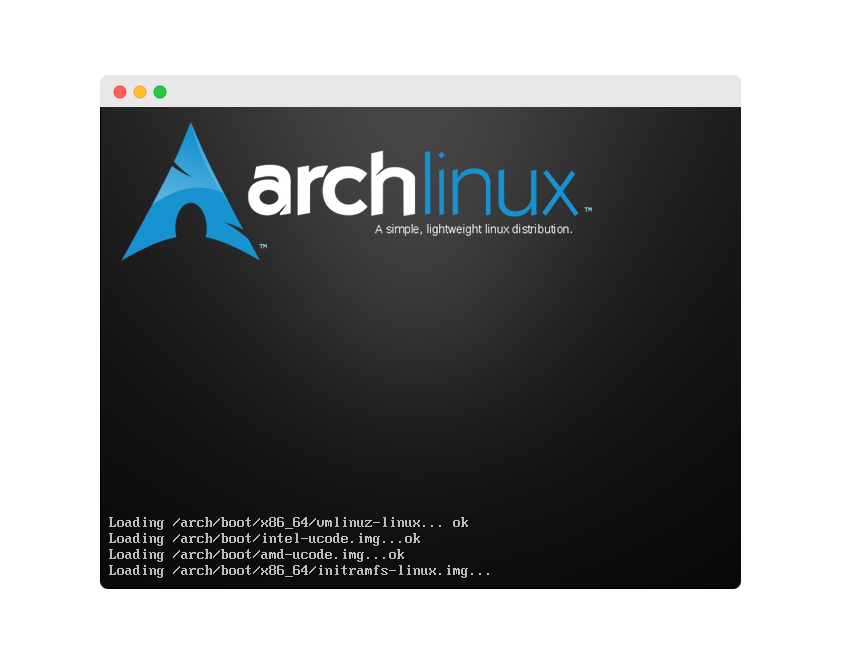
Arch Linux is a Linux-based operating system that is developed and maintained by the Arch Linux community, a group of enthusiasts who follow the Arch Linux philosophy of simplicity, modernity, and pragmatism. It is a rolling release version of Linux, which means that it is constantly updated with the latest software and features. It is used for experimentation and customization server applications, such as web servers, database servers, and container platforms. People choose Arch Linux as an OS for a server because it is flexible, lightweight, and bleeding-edge. Arch Linux is suitable for anyone who wants to run a server with full control, customization, and optimization, and it can handle different workloads and scenarios.
Purpose
Arch Linux is designed to be an experimentation and customization server OS that can run various server applications and services. It is used for web servers, database servers, and container platforms, as it supports many custom and bleeding-edge software, such as Flask, CouchDB, and Docker. For example, Arch Linux can run Flask, a micro web framework, CouchDB, a document-oriented database, and Docker, a platform for building and running containerized applications.
Software Compatibility
Arch Linux is compatible with a wide range of software packages, as it has access to the official Arch Linux repositories, which contain over 12,000 free and open-source software. It also supports third-party software sources, such as AUR (Arch User Repository), which allow users to install software that is not available in the official repositories.
Hardware Compatibility
Arch Linux is compatible with most hardware devices, as it supports many drivers and modules that enable the communication between the OS and the hardware. It also supports various architectures, such as x86, x86_64, ARM, and PowerPC, which means that it can run on different types of machines, such as desktops, laptops, servers, and embedded devices. For example, Arch Linux can run on a Pine64, a low-cost 64-bit single-board computer, with minimal configuration.
Security
Arch Linux is secure, as it has built-in features and tools that protect the OS and the server applications from malicious attacks and unauthorized access. It also receives regular security updates and patches from the Arch Linux developers and the community, which fix any known vulnerabilities and bugs. For example, Arch Linux has iptables, a firewall that controls the network traffic, AppArmor, a security framework that restricts the capabilities of applications, and ClamAV, an antivirus software that scans and removes malware.
Support and Community
Arch Linux has a large and active support and community network, which provides users with various resources and assistance for using and troubleshooting the OS and the server applications. It also has a strong volunteer-based support option from the Arch Linux developers and the community, which offers technical support and solutions for non-commercial users. For example, Arch Linux users can access the official documentation, forums, wiki, IRC channels, and social media channels, as well as the Arch Linux Bug Tracker, which reports and tracks issues and bugs.
Stability
Arch Linux is not very stable, as it is a rolling release version of Linux, which means that it receives frequent and continuous updates and changes from the upstream Linux development. It also follows a short release cycle, which means that it releases a new version every month, and a short support cycle, which means that it supports a version for only one year.
Ease of Use
Arch Linux is not very easy to use, as it has a complex and manual interface that requires users to install, configure, and manage the OS and the server applications with a lot of hassle. It also has a powerful and flexible command-line interface, which enables users to perform advanced tasks and customize the OS and the server applications to their needs. For example, Arch Linux has pacstrap, a tool that installs the base system, systemd, a system and service manager that controls the server, and pacman, a package manager that automates the installation and update of software.
Cost
Arch Linux is free, as it is licensed under the GNU General Public License (GPL), which means that users can download, use, modify, and distribute the OS and the server applications without paying any fees. It also has a low cost of ownership, as it does not require expensive hardware or software licenses to run. For example, Arch Linux can run on a machine with a minimum of 512 MB of RAM, 800 MB of disk space, and a 1 GHz processor.
Updates and Upgrades
Arch Linux has a simple and convenient update and upgrade process, which allows users to keep the OS and the server applications up to date with the latest features, improvements, and fixes. It also has a smooth transition between different versions, which minimizes the risk of breaking the existing software configurations and settings. For example, Arch Linux users can update and upgrade the OS and the server applications with a few commands, such as sudo pacman -Syu, sudo pacman -Syyu, and sudo pacman -Su.
Performance
Arch Linux has a high and variable performance, as it is optimized for speed, efficiency, and scalability. It also has a low resource consumption, which means that it does not waste the CPU, RAM, disk, and network resources of the machine. For example, Arch Linux can handle high-traffic and high-load scenarios, such as serving millions of web requests, processing large amounts of data, or running multiple server applications, but it can also cause performance issues, such as crashes, freezes, or slowdowns.
openSUSE
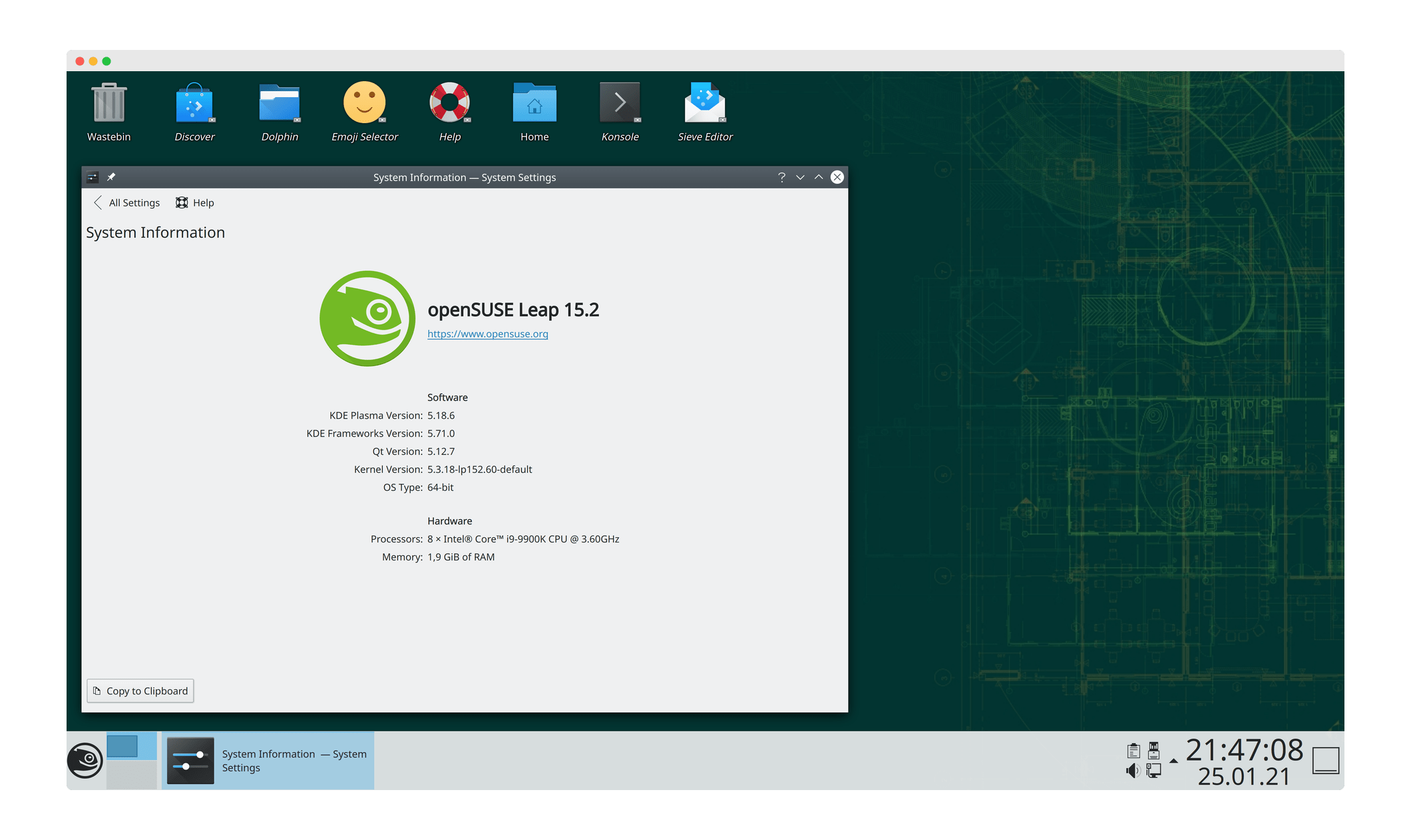
openSUSE is a Linux-based operating system developed by the openSUSE Project, a community-driven initiative backed by SUSE, a prominent figure in the open-source software domain. Renowned for its application in research and education, openSUSE is an ideal choice for server applications like web servers, database servers, and machine learning platforms. It is favored for its innovation, user-friendliness, security, high performance, reliability, and adaptability to various workloads and scenarios.
Purpose
openSUSE is tailored for research and educational server environments, supporting an array of server applications and services. It is compatible with advanced software such as Django, PostgreSQL, and TensorFlow, catering to web development, database management, and machine learning needs.
Software Compatibility
The OS provides access to the official openSUSE repositories, housing over 50,000 free and open-source software packages. It also accommodates third-party software, including RPMs, enhancing its utility with applications like WordPress and Visual Studio Code.
Hardware Compatibility
openSUSE supports a wide range of hardware devices and architectures, including x86, x86_64, ARM, and PowerPC. This compatibility extends to various machine types, from desktops to servers, ensuring minimal configuration hassle.
Security
The OS is equipped with robust security features like AppArmor, firewalld, and Snapper, fortifying it against cyber threats. Regular updates and patches from the openSUSE community further bolster its defense mechanisms.
Support and Community
A vibrant support network backs openSUSE, offering resources and assistance through forums, wikis, IRC channels, and social media. This volunteer-based support system is a boon for non-commercial users, providing an avenue for bug reporting and issue tracking.
Stability
openSUSE operates on two development models: Leap and Tumbleweed. Leap, with its yearly release cycle and three-year support period, provides consistency, while Tumbleweed offers a rolling release model for those seeking the latest software updates.
Ease of Use
The OS features a user-friendly interface, complemented by a powerful command-line interface for advanced operations. Tools like YaST and zypper simplify installation and management, making openSUSE accessible to a wide user base.
Cost
Licensed under the GNU General Public License, openSUSE is free to use, modify, and distribute. It requires minimal hardware resources, making it a cost-effective solution for various applications.
Updates and Upgrades
openSUSE ensures a straightforward update and upgrade process, facilitating easy transition between versions and minimizing disruption to existing configurations.
Performance
Optimized for speed and efficiency, openSUSE excels in high-performance scenarios, efficiently managing resource consumption even under substantial workload pressures.
Conclusion
In conclusion, the selection of the best Linux distribution for servers in 2023 hinges on several pivotal factors such as security, software and hardware compatibility, community support, ease of use, and cost. Ubuntu Server, Red Hat Enterprise Linux (RHEL), and SUSE Linux Enterprise Server emerge as the top contenders, each excelling in different aspects. Ubuntu Server is renowned for its user-friendliness and extensive software compatibility, making it an ideal choice for a broad range of server applications. RHEL stands out for its robust security and enterprise-level support, catering to high-performance and scalable server solutions. SUSE Linux Enterprise Server is notable for its stability and professional support, suited for demanding enterprise environments.
Other distributions like Debian, Fedora, AlmaLinux, Rocky Linux, Arch Linux, and openSUSE also present viable options, each with unique strengths tailored to specific server requirements and user preferences. Debian is celebrated for its stability and reliability, Fedora for its cutting-edge features, AlmaLinux and Rocky Linux for their RHEL compatibility without the associated costs, Arch Linux for its flexibility and customization, and openSUSE for its adaptability in research and education environments.
Ultimately, the best Linux distribution for servers depends on the specific needs and technical expertise of the user or organization. Factors such as the nature of the server application, required software stack, budget constraints, and the level of support needed play a crucial role in this decision. By carefully evaluating these aspects, users can select a Linux distribution that not only meets their current requirements but also supports their future growth and technological advancements.