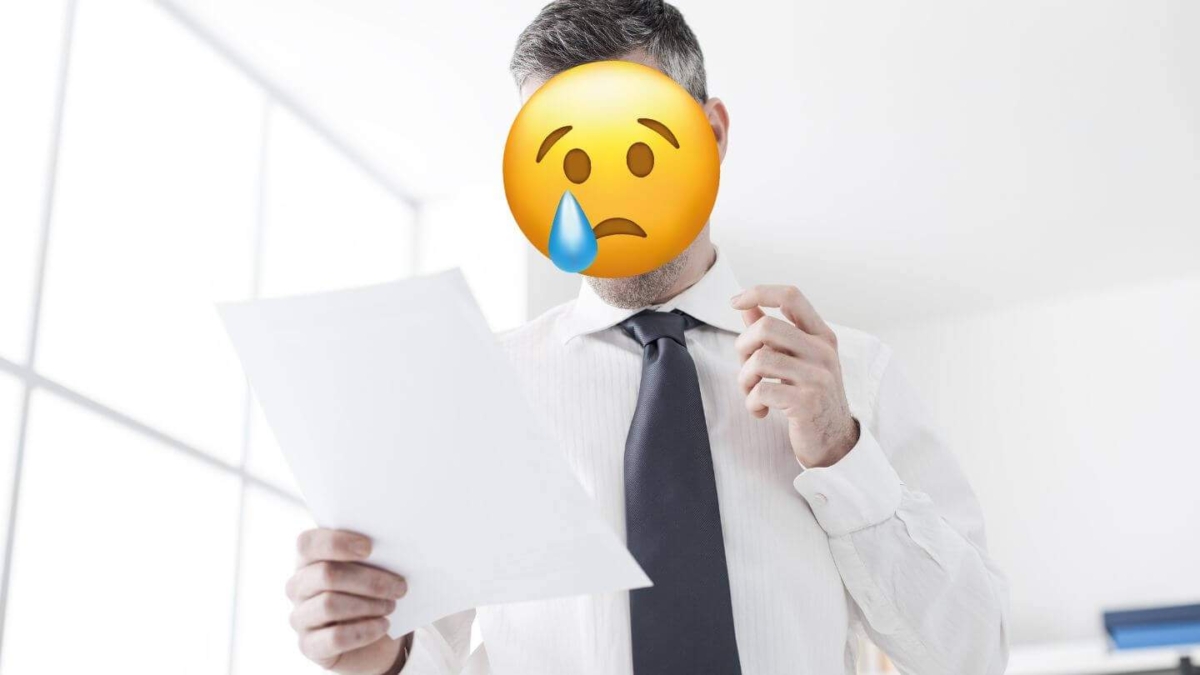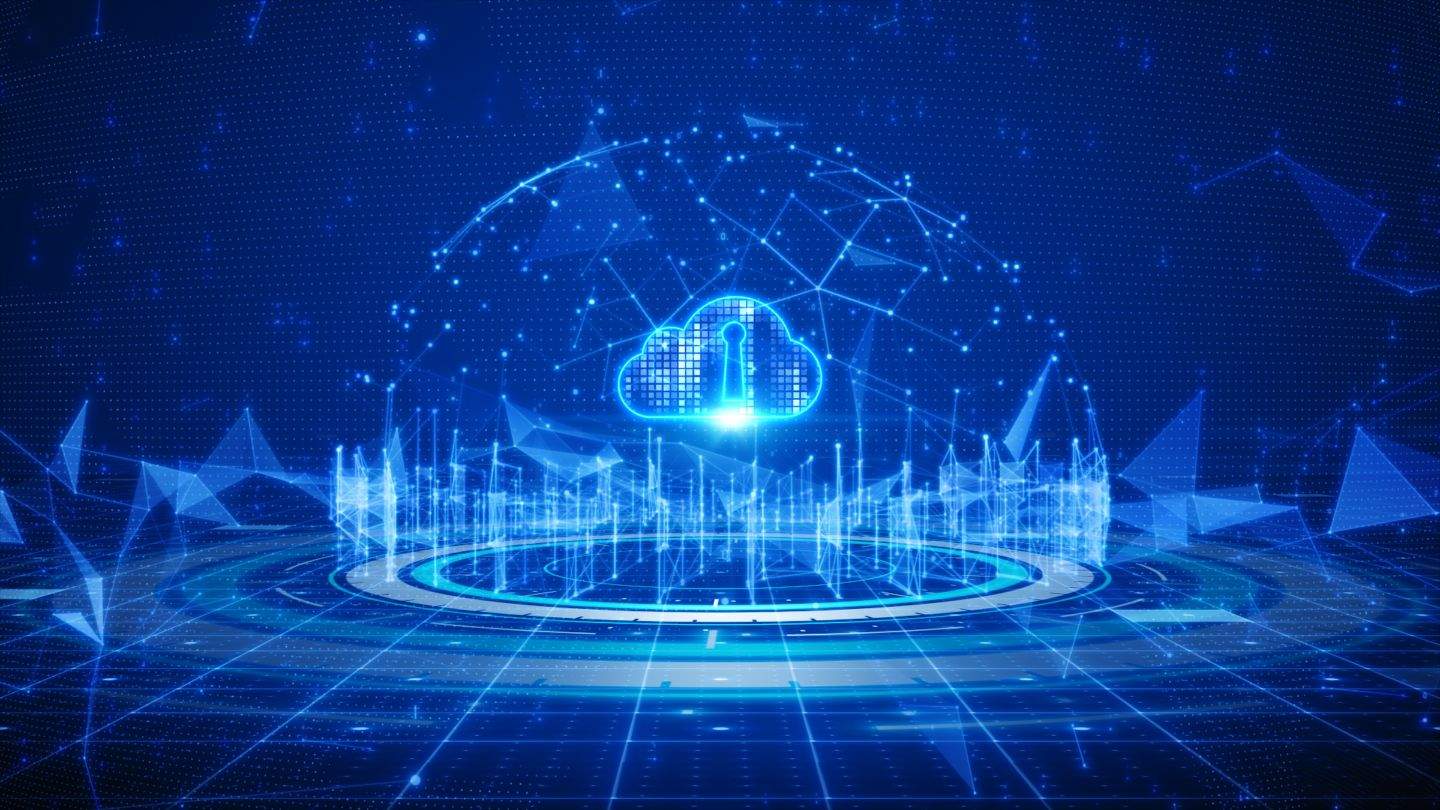12 Ways to Reduce Cloud Costs
Got sticker shock from that last cloud bill? Don’t worry, you’re definitely not alone. The flexibility and scalability of the cloud are amazing, but those benefits can come with a hefty price tag if you’re not careful. The good news is, there are plenty of practical ways to rein in those costs and optimize your cloud spending. With a little know-how, you can avoid overpaying and make sure your cloud dollars are working hard for your business.
1. Right-size Your Resources
Think of right-sizing as finding the Goldilocks zone for your cloud resources. You don’t want to overpay for a giant virtual machine when a smaller one will do the job (“too big”). But, you also don’t want an underpowered instance that struggles to handle your workload (“too small”). The goal is to find that “just right” balance.
Start by examining your existing virtual machines (VMs) and databases. Analyze their performance metrics – CPU usage, memory utilization, disk I/O, and network traffic. If you consistently see that your resources are underutilized, it’s time to downsize. Many cloud providers offer tools that can automatically suggest right-sizing opportunities.
Example: Imagine you have a web server running on a large VM with 8 virtual CPUs and 32 GB of RAM. Your monitoring shows that it’s consistently using only 20% of its allocated resources. You could safely downgrade to a smaller VM, saving money without sacrificing performance.
Pro Tip: Right-sizing is an ongoing process. Regularly review your resource usage and adjust accordingly. Your needs might change over time, so what was the perfect fit a few months ago might not be optimal today.
2. Turn Off Idle Resources
This one might seem obvious, but it’s a surprisingly common money drain. Just like you wouldn’t leave all the lights on in your house when you go on vacation, you shouldn’t leave cloud resources running when they’re not in use.
Identify any non-production environments like development, testing, or staging that don’t need to be on 24/7. Implement automated schedules to shut them down during non-working hours and weekends. Even production resources that experience predictable drops in traffic (like a business application mainly used during office hours) could benefit from being turned off or scaled down when demand is low.
Example: Your development team typically works a standard Monday-Friday schedule. By setting up a schedule to automatically shut down dev environments every evening and power them back up in the morning, you could save significant costs over time.
Pro Tip: Use cloud provider features like auto-shutdown policies or time-based scaling to make sure your resources aren’t running needlessly. Consider using infrastructure-as-code tools to automate these processes and prevent manual errors.
3. Use Reserved Instances (RIs) Strategically
Reserved Instances (RIs) are like buying a long-term lease on your cloud resources. You commit to using a specific instance type (e.g., a particular size of virtual machine) for a period of time, typically one or three years. In exchange, you get significant discounts compared to the standard on-demand pricing.
However, the key word here is “strategically.” RIs only make sense for workloads that you know will be consistent and long-running. Analyze your historical usage patterns to determine which resources would be good candidates.
Example: If you run a core web application supporting your business, with predictable traffic patterns and a need for 24/7 uptime, RI’s could provide big savings. By reserving instances for this workload, you lock in a lower price.
Pro Tip: Cloud providers usually offer different types of RIs. Convertible RIs give you some flexibility to change instance types if your needs shift, while standard RIs offer the biggest discounts but less flexibility. Choose the RI type that best suits your requirements.
4. Take Advantage of Spot Instances
Spot instances are unused cloud capacity that providers offer at deeply discounted prices – sometimes up to 90% cheaper than on-demand instances. The catch? They can be taken away with very short notice (often just two minutes), if the cloud provider needs that capacity back.
This makes them perfect for workloads that are fault-tolerant and can handle interruptions or delays. Think of tasks that can be broken down into smaller chunks, easily restarted, or that don’t have strict time constraints.
Example: Spot instances are great for:
- Batch processing jobs (like data analysis or image rendering)
- Background tasks that aren’t time-sensitive
- Development and testing environments where interruptions are less critical
- Containerized workloads that can be moved across instances
Pro Tip: Use cloud provider tools to set bidding strategies for spot instances and automate your workloads to gracefully handle interruptions. By spreading your work across multiple availability zones, you can increase your chances of securing spot capacity and reduce disruptions.
5. Optimize Storage
Cloud storage often seems deceptively simple, but it can quickly become a significant cost driver. To optimize your storage spend, it’s important to understand the different storage tiers offered by your cloud provider and use them wisely.
- Hot Storage: This is for frequently accessed data that needs to be retrieved quickly. It’s generally the most expensive tier.
- Cool Storage: For data that’s accessed less frequently, but still needs to be available with minimal delay. Costs are lower than hot storage.
- Archive Storage: For data that you rarely need to access and can tolerate longer retrieval times. This is the most cost-effective tier.
Implement lifecycle policies to automatically move data from hot storage to cooler or archive storage as it ages.
Example: Old log files, backups, or historical data that’s primarily kept for compliance reasons could usually go straight to archive storage. This frees up your more expensive hot and cool storage for data that needs to be actively used.
Pro Tip: Regularly review your storage usage and look for ways to further optimize. Consider data compression to reduce storage footprints. If you have lots of duplicate or redundant data, deduplication tools can help.
6. Monitor Network Traffic
Data transfer costs, especially between different cloud regions or out to the internet, can add up fast. It’s important to keep an eye on your network traffic and find ways to minimize it.
-
Compress Data: When possible, use compression algorithms (like GZIP) to reduce the size of data being transferred. This can significantly reduce your egress charges (which are often associated with data flowing out of your cloud environment).
-
Utilize Caching: Implement a Content Delivery Network (CDN) to cache static content (like images, videos, stylesheets) at edge locations closer to your users. This reduces the amount of data transferred from your origin servers.
-
Optimize Architecture: If you have a distributed application architecture, try to localize data processing and storage within the same region or availability zone to reduce cross-region data transfer costs.
Example: Suppose you run a video streaming website with users globally. A CDN would help ensure the video content is cached at locations around the world, reducing the need to repeatedly transfer the same files over long distances and lowering your data transfer costs.
Pro Tip: Cloud providers offer tools to monitor and analyze your network traffic. Use these to identify any unusual spikes or patterns and pinpoint areas where you can optimize.
7. Review Cloud Vendor Pricing
The cloud market is constantly evolving, and different cloud providers have strengths in different areas. It’s essential to periodically reassess your choice of cloud provider to ensure you’re getting the best value for your specific needs.
- Compute-intensive workloads: Certain cloud providers might offer better pricing or instance types tailored for workloads that demand a lot of processing power.
- Storage-heavy workloads: Others might specialize in cost-effective storage options, making them ideal for applications with large data storage needs.
- Global reach: If your users are spread across the globe, consider providers with a strong presence in multiple regions to optimize performance and reduce latency.
Don’t be afraid to experiment and compare offerings. Many providers have free tiers or trial periods you can leverage to test out their services.
Example: You might discover that while your current cloud provider is excellent for general-purpose workloads, a competitor excels at handling the spiky, unpredictable traffic patterns of your e-commerce application, offering better pricing.
Pro Tip: Use online cost calculators and comparison tools to get an apples-to-apples comparison between providers. Factor in not just the headline prices, but also any discounts, support levels, and hidden fees.
8. Adopt FinOps Practices
FinOps (Financial Operations) is a framework for bringing financial accountability to cloud spending. It emphasizes collaboration between finance, engineering, and business teams to set budgets, track costs, and continuously optimize resource usage.
Here’s how adopting FinOps principles can help cut cloud costs:
- Visibility: FinOps tools provide detailed breakdowns of cloud spending, allowing you to pinpoint exactly where your money is going.
- Accountability: By assigning cost ownership to specific teams or projects, you incentivize efficient resource use.
- Optimization: FinOps encourages regular reviews and analysis of cloud usage, helping you identify opportunities to cut waste, right-size resources, or utilize more cost-effective services.
Example: Implementing a FinOps practice might involve:
- Setting up cloud cost dashboards accessible to different teams
- Creating reports to show cost per business unit or product feature
- Organizing regular meetings to discuss spending trends and potential savings
Pro Tip: Start small with FinOps and focus on a few key metrics initially. As you mature, you can implement more advanced practices like forecasting, anomaly detection, and chargeback models.
9. Implement Auto-Scaling
Auto-scaling allows your cloud infrastructure to dynamically add or remove resources based on real-time demand. This is a fantastic way to ensure you have enough capacity to handle traffic spikes while avoiding over-provisioning and paying for idle resources during low-traffic periods.
Here’s how it works:
-
Define scaling metrics: Choose the metrics that trigger scaling events, such as CPU utilization, network traffic, or queue length.
-
Set scaling thresholds: Determine the thresholds at which your infrastructure scales up (adds resources) or scales down (removes resources).
-
Configure scaling policies: Establish how much to scale by and any cooldown periods to prevent resources from scaling too rapidly.
Example: Your e-commerce website experiences seasonal traffic surges. With auto-scaling, additional web servers can be automatically added during peak periods and then removed when demand subsides, optimizing both performance and cost.
Pro Tip: Combine auto-scaling with other strategies like right-sizing and spot instances for maximum cost efficiency. Use predictive scaling where possible to anticipate traffic surges and scale up resources proactively.
10. Leverage Serverless Architecture
Serverless architecture lets you run code without managing underlying servers. With serverless functions, you pay only for the exact compute time your code uses and nothing during idle periods. This model is perfect for workloads with variable or unpredictable traffic patterns.
Here’s why it aids in cost reduction:
- Pay-per-execution: No more paying for servers running 24/7, even when they’re not processing requests.
- Zero idle costs: You’re truly only charged when your code executes.
- Automatic scaling: Serverless functions scale seamlessly based on the number of incoming requests.
Example: Imagine you have an image processing function that runs only when a user uploads a new photo. Using a serverless function is far more cost-efficient than maintaining a dedicated server for this intermittent task.
Pro-Tip: Serverless is great for:
- Microservices (small, independent pieces of functionality)
- Event-driven tasks (e.g., responding to file uploads, database changes)
- Webhooks and API endpoints
Important note: While serverless can be very cost-effective, consider “cold starts” (the slight delay when a function is executed for the first time in a while) when evaluating performance requirements.
11. Use Open-Source Tools
The commercial software ecosystem for cloud monitoring, logging, and analytics can be very expensive. Fortunately, there’s a vibrant world of open-source alternatives that can get the job done for a fraction of the price – or even completely free.
Here are some popular choices:
- Monitoring: Prometheus for metrics collection and alerting, paired with Grafana for visualization and dashboards.
- Logging: The ELK stack (Elasticsearch, Logstash, and Kibana) for centralized log aggregation and analysis.
- Security: Tools like Suricata for intrusion detection or OSSEC for host-based security monitoring.
Example: Replacing a commercial monitoring suite with a combination of Prometheus and Grafana can give you the visibility you need into your cloud infrastructure while eliminating annual licensing costs.
Pro Tip: Implementing and maintaining open-source tools does require some technical expertise. Consider whether your team has the skills to manage these effectively or if a managed solution with support would be a better fit in the long run.
12. Negotiate with Your Cloud Vendor
If you’re a large enterprise or have a significant amount of cloud spend, you likely have some leverage to negotiate favorable pricing terms with your vendor.
Here’s how to approach a negotiation:
- Know your worth: Understand your total cloud spend and the value you bring to the provider.
- Do your homework: Research industry benchmarks and comparable pricing offered by competitors.
- Be prepared to commit: Vendors are often more willing to offer discounts in exchange for longer-term contracts or upfront commitments.
- Focus on a partnership: Frame the negotiation as building a long-term relationship rather than just a one-off cost reduction.
Example: You could negotiate:
- A volume discount based on your overall cloud spend
- Custom pricing for specialized workloads
- Bundling services for better pricing
- Flexible payment terms
Pro Tip: Don’t be afraid to walk away if the provider isn’t willing to meet your needs. Competition in the cloud market is fierce, and there might be better deals out there.
Conclusion?
Remember, cloud cost control isn’t a one-time thing. Keep these tips in your back pocket and make checking your cloud bill a regular habit. You might be surprised just how much money you can save!
Think of it this way: optimizing your cloud spending is like getting a raise without the extra work. That’s money you can reinvest into growing your business, innovating, or heck, even give yourself that well-deserved bonus!
Ready to get serious about taming those cloud costs? Start with one or two of these strategies. See the impact, and then try a few more. Before you know it, you’ll be a cloud cost-cutting pro! Need more help or want to explore how the cloud can take your business further? The team at Zeren Software specializes in cloud solutions, SAP software, and custom software development. Let’s chat about how we can partner to power your success!