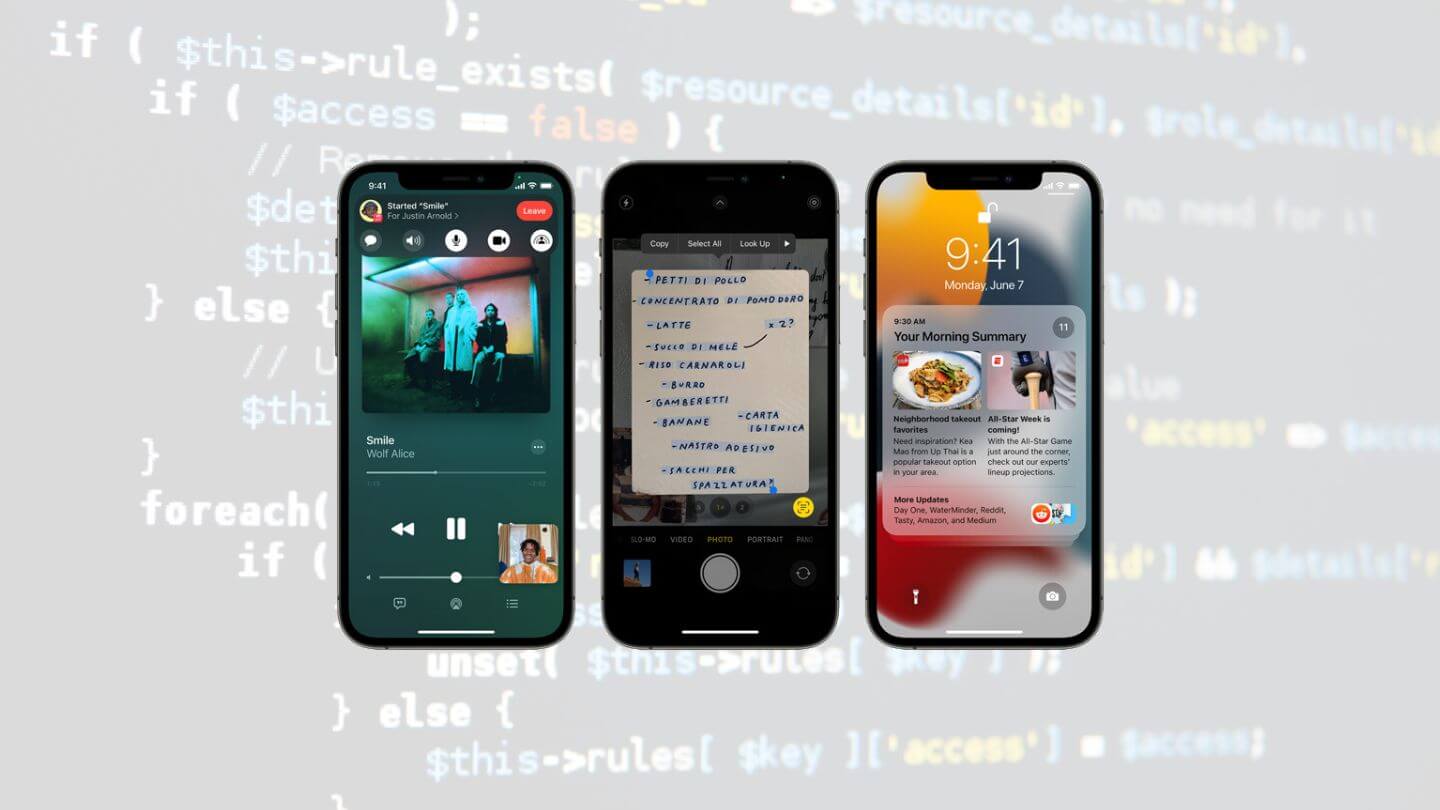5 Things to Consider When Building Custom Software
Custom software is a powerful tool that can help businesses gain a competitive advantage in today’s market. By tailoring applications to specific business needs, custom software can streamline operations and provide an unparalleled user experience. However, developing custom software is not a simple or straightforward task. It requires careful planning and execution to ensure the desired outcomes.
One of the challenges of developing custom software is defining the scope and purpose of the project. Businesses need to have a clear vision of what they want their software to achieve, and how it will solve the specific problems or challenges that they face. They also need to determine the metrics that will measure the success of their software, and the outcomes that they expect from it. Having clear objectives will help guide the development process and keep it on track.
Another challenge of developing custom software is ensuring its quality and performance. Custom software needs to be user-friendly, functional, scalable, secure, and reliable. To achieve this, businesses need to invest time and resources into designing, testing, and iterating their software. They also need to involve end-users in the feedback process, and leverage modern design principles and best practices. By prioritizing user experience and quality assurance, businesses can create software solutions that truly resonate with their needs and stand the test of time.
Define Clear Objectives
When you’re building software, it’s important to know what you want it to achieve. If you don’t have a clear goal, the software development process can be very difficult and the final product may not meet your needs.
There are three key things to think about when defining your software goal:
- What problem are you trying to solve? What are the specific challenges that your software needs to address?
- What are your desired outcomes? What do you want your software to achieve?
- How will you measure success? How will you know if your software is a success?
Once you have a clear understanding of your goal, you can start the software development process with confidence.
Here is a summary of the key takeaways in a more concise way:
- Have a clear goal for your software.
- Understand the specific challenges it should address.
- Determine the desired outcomes and metrics of success.
By following these tips, you can ensure that your software development project is a success.

Prioritize User Experience (UX)
User experience (UX) is how people interact with your software. It is important to make sure that your software is easy to use and understand, otherwise people won’t want to use it.
There are three key things to think about when designing for UX:
- Involve users in the design process. Get feedback from real users early and often. This will help you make sure that your software is meeting their needs.
- Continuously refine and iterate. Don’t be afraid to change things up if something isn’t working. The best UX is often the result of continuous improvement.
- Leverage modern design principles and best practices. There are a lot of great resources available to help you design great UX. Use them!
By following these tips, you can create custom software that is easy to use and will be adopted by your users.
Here is a summary of the key takeaways in a more concise way:
- Make sure your software is easy to use.
- Get feedback from users early and often.
- Continuously improve your software based on user feedback.
- Use modern design principles and best practices.
By following these tips, you can ensure that your custom software has great UX.

Scalability is Key
Scalability is the ability of software to adapt to changes in workload or demand. It’s important to make sure that your custom software is scalable, because your business will likely grow and change over time.
There are three key things to think about when designing for scalability:
- Design your architecture to be scalable. This means using a design that can easily handle increased workloads or data volumes.
- Anticipate future needs. Think about what your business might need in the future and make sure your software can accommodate those needs.
- Use modular design. Modular design allows you to add and remove modules easily, which can help you scale your software as needed.
By following these tips, you can create custom software that is scalable and can adapt to the changing needs of your business.
Here is a summary of the key takeaways in a more concise way:
- Make sure your software can adapt to changes in workload or demand.
- Design your software to be scalable from the start.
- Anticipate future needs and design your software accordingly.
- Use modular design to make it easy to add and remove features.
By following these tips, you can ensure that your custom software is scalable and can grow with your business.

Invest in Security
Security is important for all software, but it’s especially important for custom software that handles sensitive information. If your software is not secure, it could be hacked and your data could be stolen.
There are three key things to think about when designing for security:
- Implement multi-layered security protocols. This means using a variety of security measures to protect your software, such as firewalls, intrusion detection systems, and encryption.
- Regularly update and patch software vulnerabilities. Software developers often release security patches to fix vulnerabilities in their software. It’s important to install these patches as soon as possible to protect your software from attack.
- Educate users about best security practices. Make sure your users know how to protect themselves from cyberattacks. This includes things like using strong passwords, being careful about what links they click on, and not opening attachments from unknown senders.
By following these tips, you can create custom software that is secure and protects your data.
Here is a summary of the key takeaways in a more concise way:
- Make sure your software is secure.
- Use a variety of security measures to protect your software.
- Keep your software up to date with the latest security patches.
- Educate your users about best security practices.
By following these tips, you can ensure that your custom software is secure and protects your data.

Continuous Testing and Iteration
Software development is a process, and things can change along the way. It’s important to test your software continuously to make sure it’s working properly and doesn’t have any glitches. You also need to get feedback from users and make iterative improvements after the software is launched.
Here are three key things to think about when testing and improving your software:
- Use a variety of testing methods. This means using different types of tests to cover all aspects of your software. For example, you can use unit tests to test individual units of code, integration tests to test how different units of code work together, and user acceptance tests to test how the software works for real users.
- Foster a feedback-rich environment. Encourage users to give you feedback on your software. This feedback can help you identify and fix problems, and it can also help you improve the software’s usability and functionality.
- Maintain a roadmap for future improvements and enhancements. Once you’ve launched your software, don’t just forget about it. Keep track of user feedback and make iterative improvements to the software over time. This will help you keep your software up-to-date and meet the needs of your users.
By following these tips, you can create custom software that is free of glitches and meets the needs of your users.
Here is a summary of the key takeaways in a more concise way:
- Test your software continuously.
- Get feedback from users and make improvements.
- Maintain a roadmap for future improvements.
By following these tips, you can ensure that your custom software is of high quality and meets the needs of your users.
Building custom software is like building a house. You need to have a clear plan of what you want the house to look like and how it will function. You also need to make sure that the house is built to code and that it is safe and secure. Just like with a house, you need to be prepared to invest time and money into building custom software. But if you do it right, you will end up with a product that is tailored to your specific needs and that will last for years to come.
To sum up, building custom software is a meticulous process that demands a strategic approach. By focusing on clear objectives, prioritizing UX, ensuring scalability, investing in security, and championing continuous testing and iteration, businesses can develop software solutions that truly resonate with their needs and stand the test of time.
Don’t forget, we offer a free PDF checklist for bespoke or custom built software in case you need help in developing documentation for your application or digital solution.