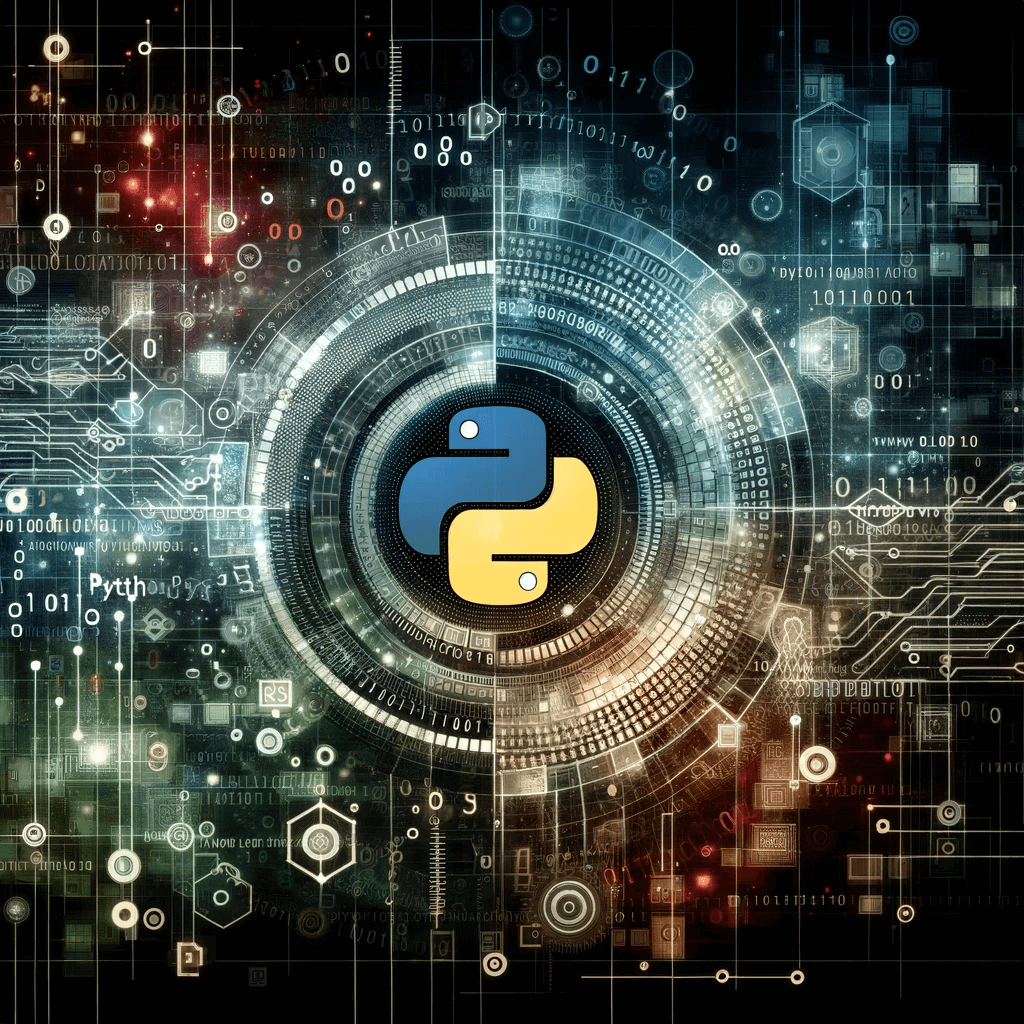Python for Data Cleaning and Preprocessing: Transform Raw Data into Valuable Assets
Data cleaning and preprocessing are essential steps in the data engineering process, ensuring that the data used for analysis and modeling is accurate, consistent, and complete. Improperly cleaned data can lead to misleading insights and faulty models, hindering the effectiveness of data-driven decision-making. Python, a versatile programming language, offers a robust toolkit for data cleaning and preprocessing, providing a wide range of libraries and tools to handle various data issues.
The significance of data cleaning and preprocessing lies in their ability to transform raw, unstructured data into a format suitable for analysis and modeling. By addressing issues such as missing values, outliers, and inconsistencies, data cleaning enhances the quality and reliability of the data, enabling analysts and data scientists to extract meaningful insights and build accurate models.
Python plays a pivotal role in data cleaning and preprocessing due to its extensive libraries and tools specifically designed for data manipulation and analysis. Two key Python libraries, Pandas and NumPy, are indispensable for data cleaning tasks. Pandas excels in handling tabular data, providing efficient methods for data extraction, filtering, and manipulation. NumPy, on the other hand, shines in numerical operations, enabling calculations, data transformation, and outlier detection.
In the upcoming chapters, we will delve deeper into the intricacies of data cleaning and preprocessing using Python, exploring practical techniques for handling missing data, identifying and handling outliers, and converting data types to ensure that our data is ready to serve as the foundation for informed decisions and impactful insights.
Understanding Data Cleaning and Preprocessing
Before diving into the practical application of Python libraries for data cleaning and preprocessing, it’s essential to grasp what these processes entail and their significance in data engineering. This chapter aims to provide a clear definition and detailed explanation of data cleaning and preprocessing, highlighting their importance in the broader context of data analysis and engineering.
Definition and Explanation
- Data Cleaning: This is the process of detecting and correcting (or removing) corrupt or inaccurate records from a dataset. Data cleaning involves identifying incomplete, incorrect, imprecise, irrelevant, or otherwise problematic data and then replacing, modifying, or deleting the dirty or coarse data.
- Common Data Cleaning Tasks:
- Removing duplicates
- Correcting errors
- Filling in missing values
- Standardizing formats
- Validating and verifying information
- Common Data Cleaning Tasks:
- Data Preprocessing: While closely related to data cleaning, data preprocessing encompasses a broader set of operations designed to transform raw data into a format that is suitable for analysis. It’s about converting data into a form that could be processed by machine learning algorithms more effectively.
- Key Data Preprocessing Techniques:
- Normalization and scaling
- Encoding categorical variables
- Feature selection and extraction
- Data splitting (training and testing sets)
- Key Data Preprocessing Techniques:
Importance in Data Engineering
- Quality and Accuracy: The adage “garbage in, garbage out” is particularly relevant in data engineering. The quality of the data used determines the quality of the insights derived. Data cleaning ensures the accuracy and completeness of data, which is vital for reliable analysis.
- Efficiency in Analysis: Clean and well-preprocessed data significantly enhance the efficiency of data analysis. It reduces noise and simplifies patterns, making it easier for algorithms to learn and predict.
- Decision Making: Inaccuracies in data can lead to erroneous conclusions, which can be costly in business and research environments. Through effective data cleaning and preprocessing, organizations ensure that their decisions are based on reliable and relevant data.
- Scalability and Data Management: As datasets grow in size and complexity, the importance of efficient data cleaning and preprocessing becomes even more pronounced. These processes help in managing large volumes of data, ensuring scalability and performance in data-driven applications.
Understanding data cleaning and preprocessing is crucial for anyone involved in data analysis, machine learning, or any form of data-driven decision-making. These processes form the foundation upon which reliable, accurate, and insightful data analysis is built. With the advancement of tools and techniques, particularly in Python, the task of cleaning and preprocessing data has become more accessible and efficient. The following chapters will delve into how Python, with its powerful libraries, streamlines these essential tasks in the realm of data engineering.
Python Libraries for Data Cleaning and Preprocessing
Data cleaning and preprocessing are essential steps in the data analysis process, ensuring that datasets are accurate, consistent, and ready for analysis. Python, a versatile and powerful programming language, offers a rich ecosystem of libraries that simplify and streamline these tasks. In this chapter, we’ll explore some of the most widely used Python libraries for data cleaning and preprocessing, primarily focusing on Pandas and NumPy.
Pandas: The Cornerstone of Data Manipulation
Pandas, an open-source library, is a staple in the Python data science toolkit. It provides flexible data structures designed to make working with “relational” or “labeled” data intuitive and straightforward.
- DataFrames and Series: At the heart of Pandas are the DataFrame and Series objects. A DataFrame is a two-dimensional, size-mutable, and potentially heterogeneous tabular data structure with labeled axes (rows and columns). A Series, on the other hand, is a one-dimensional array-like object containing a sequence of values and an associated array of data labels, called its index.
- Data Cleaning Capabilities: Pandas excels in handling and transforming data. It offers functions to identify and fill missing data, merge datasets, reshape data, and filter or select specific data segments. These features make it an indispensable tool for cleaning and preprocessing data.
- Example: Suppose you have a DataFrame
dfwith missing values. You can identify these missing entries usingdf.isnull()and fill them using methods likedf.fillna()ordf.dropna().
- Example: Suppose you have a DataFrame
- Data Exploration and Analysis: Beyond cleaning, Pandas provides robust tools for data analysis. Functions like
df.describe(),df.mean(), anddf.groupby()help in summarizing data, providing insights into its distribution and patterns.
NumPy: High-Performance Scientific Computing
NumPy, another fundamental package for scientific computing in Python, provides support for large, multi-dimensional arrays and matrices, along with a collection of mathematical functions to operate on these arrays.
- Array Manipulation: NumPy’s primary data structure is the ndarray (N-dimensional array), which is used for representing vectors, matrices, and higher-dimensional data sets. It allows for efficient operations on arrays, which is pivotal in data cleaning and preprocessing.
- Handling Numerical Data: In the context of data preprocessing, NumPy is particularly useful for numerical operations like normalization, statistical analysis, and handling outliers.
- Example: To handle outliers, you can calculate the Z-scores of a numerical column in a Pandas DataFrame using NumPy. A Z-score indicates how many standard deviations an element is from the mean, which can help in identifying outliers.
- Integration with Pandas: NumPy works seamlessly with Pandas. Pandas DataFrames can be converted to NumPy arrays and vice versa. This interoperability is crucial as it allows data scientists to leverage the strengths of both libraries effectively.
In summary, Pandas and NumPy are foundational libraries in Python for data cleaning and preprocessing. While Pandas provides the necessary tools for manipulating and preparing data, NumPy extends these capabilities with its powerful numerical computations. Together, they form a robust framework that can handle a wide range of data cleaning and preprocessing tasks efficiently.
In the next chapters, we’ll delve into practical examples demonstrating how these libraries can be applied to handle missing data, outliers, and data type conversions, further illustrating their versatility and power in the realm of data engineering.
Handling Missing Data
In the realm of data cleaning and preprocessing, one of the most common and critical challenges is handling missing data. Missing data can significantly impact the quality of analysis and the performance of predictive models. In this chapter, we will explore the concept of missing data and demonstrate practical examples using Pandas, a Python library, to address this issue effectively.
Understanding Missing Data
- What is Missing Data?: Missing data refers to the absence of data values in a dataset. It can occur due to various reasons, such as errors in data collection, failure to record information, or data corruption. In a dataset, missing values can be represented by NaN (Not a Number), null, or other placeholders.
- Impact of Missing Data: The presence of missing values can lead to biased estimates, weaken the power of statistical tests, and result in misleading representations of the dataset. It’s essential to address missing data adequately to ensure the integrity of data analysis.
Strategies for Handling Missing Data
- Identifying Missing Data: The first step in handling missing data is to identify its presence in a dataset. Pandas provides functions such as
isnull()andnotnull()to detect missing values.- Practical Example: Using Pandas to identify missing data in a dataset.
- import pandas as pd# Load data
df = pd.read_csv(‘data.csv’)# Identify missing entries
missing_data = df.isnull()
print(missing_data)
- Dealing with Missing Data: There are several strategies for dealing with missing data, including:
- Imputation: Filling in missing data with estimated values. This can be done by using the mean, median, or mode of the column, or by using more complex algorithms.
- Deletion: Removing the rows or columns that contain missing values. This method is straightforward but can lead to loss of data, which might not be suitable for small datasets.
- Practical Example: Using Pandas to fill missing data in a dataset.
- # Fill missing data with the mean
df_filled = df.fillna(df.mean())
print(df_filled)
Best Practices and Considerations
- Understand the Data: Before choosing a method for handling missing data, it’s crucial to understand why data is missing and the nature of the dataset. The method chosen should align with the data’s characteristics and the analysis goals.
- Test Different Methods: It’s often beneficial to test different methods of handling missing data to determine which one works best for the specific dataset and analysis.
- Document Decisions: Documenting the chosen method and rationale for handling missing data is essential for transparency and reproducibility in data analysis.
Handling missing data is a vital aspect of data cleaning and preprocessing. The appropriate treatment of missing values can significantly improve the quality of data analysis. Python’s Pandas library offers robust tools for identifying and dealing with missing data, making the process more efficient and effective. As we move on to the next chapter, we’ll explore handling another critical aspect of data preprocessing – outliers.
Handling Outliers
Outliers are another critical aspect of data that must be addressed during the data cleaning and preprocessing phase. An outlier is an observation that is significantly different from the rest of the data, and its presence can skew the results of the analysis. This chapter will focus on understanding outliers and demonstrating how to handle them using Python, particularly with Pandas and NumPy.
What are Outliers?
- Definition of Outliers: Outliers are data points that deviate so much from other observations as to arouse suspicion that they were generated by a different mechanism. They can be caused by measurement or execution errors, data corruption, or simply natural variations in data.
- Impact of Outliers: The presence of outliers can lead to misleading analysis results. For instance, they can affect the mean and standard deviation of the data significantly, leading to incorrect conclusions.
Identifying Outliers
- Statistical Methods: One common method to identify outliers is using statistical tests, like Z-scores, which measure the number of standard deviations a data point is from the mean of the dataset.
- Visual Methods: Visualization tools such as box plots or scatter plots can also be used to detect outliers effectively.
- Practical Example: Using NumPy to identify outliers in a dataset.
- import numpy as np
import pandas as pd# Load data
df = pd.read_csv(‘data.csv’)# Calculate Z-scores
z_scores = np.abs((df[‘Salary’] – df[‘Salary’].mean()) / df[‘Salary’].std(ddof=0))# Identify outliers
outliers = df[z_scores > 3]
print(outliers)
Chapter VI: Data Type Conversions
Data type conversion is a crucial aspect of data cleaning and preprocessing, especially when preparing data for analysis or machine learning models. In this chapter, we delve into why data type conversions are important in data cleaning and preprocessing, and we demonstrate how to use Python’s Pandas library to perform these conversions.
Importance of Data Type Conversions
- Consistency and Compatibility: Ensuring that each column in a dataset is of the correct data type is vital for consistency and compatibility with various data analysis and machine learning algorithms. For instance, numerical algorithms require numerical data types, not strings.
- Efficient Memory Usage: Appropriate data types can significantly reduce memory usage, which is crucial when working with large datasets.
- Improved Performance: Correct data types can enhance the performance of processing and analysis, as operations are optimized for specific data types.
Common Data Type Conversions
- Numeric Conversions: Converting data to numeric types (integers or floats) is common, especially when the data is initially read as strings.
- Categorical Conversions: For efficiency, especially with repetitive strings, converting data to a ‘category’ data type can be beneficial.
- Date and Time Conversions: Converting strings to DateTime objects is essential for time series analysis.
- Boolean Conversions: Sometimes, it’s necessary to convert data to boolean values (True/False) for certain types of analysis.
Practical Example: Using Pandas for Data Type Conversions
- Converting to Numeric Types: If a column in your dataset should be of type ‘int’ but is currently of type ‘string’, you can use Pandas to convert it.
import pandas as pd
# Load data
df = pd.read_csv(‘data.csv’)
# Convert data type
df[‘NumericColumn’] = pd.to_numeric(df[‘NumericColumn’], errors=’coerce’)
2. Converting to Categorical Data: This is especially useful for columns with a limited number of distinct text values.
df[‘CategoryColumn’] = df[‘CategoryColumn’].astype(‘category’)
3. Date and Time Conversion: Converting string to DateTime for better manipulation of date and time data.
df[‘DateColumn’] = pd.to_datetime(df[‘DateColumn’])
Best Practices and Considerations
- Understand Your Data: Before converting data types, it’s important to understand the data and how it will be used. This understanding will guide you in choosing the most appropriate data types.
- Handle Conversion Errors: Be mindful of errors during conversion (e.g., a string that cannot be converted to a number). Pandas allows handling of such errors gracefully.
- Test After Conversion: Always verify the data after conversion to ensure that the conversion has been performed correctly and as expected.
Data type conversion is a fundamental step in preparing data for analysis. Using Pandas, this process becomes straightforward and efficient. Correct data types not only ensure that the data is compatible with various analysis tools but also optimize performance and memory usage. The next chapter will summarize the importance of data cleaning and preprocessing and the role of Python in these processes.
Conclusion
As we conclude our exploration of “Python for Data Cleaning and Preprocessing,” it’s important to recap the key points we’ve covered and reflect on the role Python plays in this crucial stage of data engineering.
Recap of Key Points
- Importance of Data Cleaning and Preprocessing: The journey through the various aspects of data cleaning and preprocessing highlights its critical role in ensuring data quality and reliability. Cleaning and preprocessing data are fundamental steps that directly impact the effectiveness of data analysis, machine learning models, and decision-making processes.
- Python Libraries as Powerful Tools: We discussed how Python, with its rich ecosystem of libraries like Pandas and NumPy, offers versatile and powerful tools for data cleaning and preprocessing. These libraries simplify handling missing data, outliers, and data type conversions, making Python an indispensable tool for data scientists and analysts.
- Practical Applications: Through practical examples, we demonstrated how Python’s Pandas and NumPy libraries can be employed to handle common data cleaning tasks like identifying and filling missing values, detecting and managing outliers, and converting data types for optimal analysis.
Final Thoughts on Python’s Role
- User-Friendly and Accessible: Python’s syntax is user-friendly and accessible, making it an ideal choice for both beginners and experienced professionals in data science.
- Community and Resources: The vast community and wealth of resources available for Python users facilitate continuous learning and problem-solving, making it a robust choice for data-related projects.
- Scalability and Integration: Python’s ability to integrate with other technologies and its scalability make it suitable for handling small to large datasets, and for use in both simple analyses and complex machine learning algorithms.
Moving Forward
As data continues to play a pivotal role in all sectors, the skills of data cleaning and preprocessing become increasingly valuable. Python, with its robust libraries and tools, remains at the forefront of this domain, empowering professionals to transform raw data into insightful, actionable information.